Last summer, we posted an article called “What’s Really Included in the Four Microsoft Subscription Licensing Plans?” summarizing the features and prices of the many confusing Microsoft subscription licensing plans. Since then, it has not gotten any easier to understand the details of what’s included, what’s not included, and most importantly, which licenses are best for your organization.
Microsoft has added some new plans (e.g. Exchange Online Archiving), removed some (e.g. Skype for Business Online Plan 1), and “simplified” others (e.g. although it is still offered, the standalone Intune plan is no longer listed on Microsoft’s site).
As we noted last year, no one can cover all the Microsoft licensing plans and variations in a single, succinct page, but we’ll do our best here to cover the most common plans and most important features.
For most firms, there are three subscription component areas to consider. Unfortunately, each of the three component areas have multiple choices and plans, at different price points and with varying features and limitations.
Windows 10 Enterprise
Windows 10 comes in three editions: Home, Professional, and Enterprise.
The Pro and Enterprise editions are the same installation, but the Enterprise features are disabled unless/until an Enterprise license activates them.
You might ask, “Do I really need Windows 10 Enterprise, or will I be fine with the Home or Pro editions?” This is a valid question.
In almost all cases, the answer is that Windows 10 Home absolutely will not suffice, as it is missing a number of business-critical features, such as the ability to join an Active Directory domain. While the difference between the Pro and Enterprise editions is less pronounced, there are several security and usability features exclusive to Enterprise (or the Education edition, if your organization qualifies), such as:
- Application Guard
- Centralized BitLocker management
- Credential Guard
- DirectAccess and Always On VPN
- User Experience Virtualization (UE-V)
When you buy a Windows laptop or desktop, it typically comes with a Windows Home or Windows Pro license included. This is where the Windows 10 Enterprise per-user subscription comes in. It allows you to activate the Enterprise features on an existing Windows Pro license. That’s the tricky part, so it bears repeating. You need a Windows Pro license to make use of the Windows 10 Enterprise per-user subscription.
Did you notice the previous sentence says Windows Pro rather than Windows 10 Pro? Yes, it turns out that older versions of Windows also qualify as the “base license” for a Windows 10 Enterprise per-user subscription, so long as they are the Pro edition.
The table below outlines the four available plans for the Windows 10 Enterprise subscription.
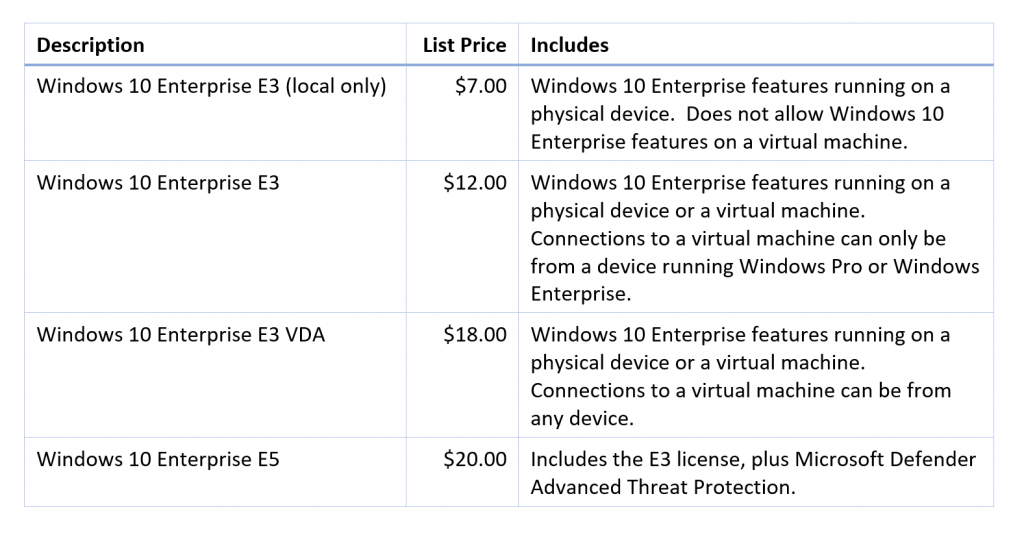
Office 365
The Office 365 subscription can get very confusing because the name can be used to refer to either the Microsoft Office software products (Word, Excel, Outlook, etc.) or Microsoft’s hosted e-mail and collaboration platforms (i.e. Exchange Online, OneDrive for Business, Teams). It also comes in standalone (e.g., Exchange Online only), Business, and Enterprise flavors. The best way to explain the inclusions, exclusions, and limitations of the available plans is in table form.
Please note that the tables below sacrifice completeness for the sake of simplicity, as they do not list every available standalone plan or every feature. Instead, we have attempted to summarize the most important distinctions between the most common plans.

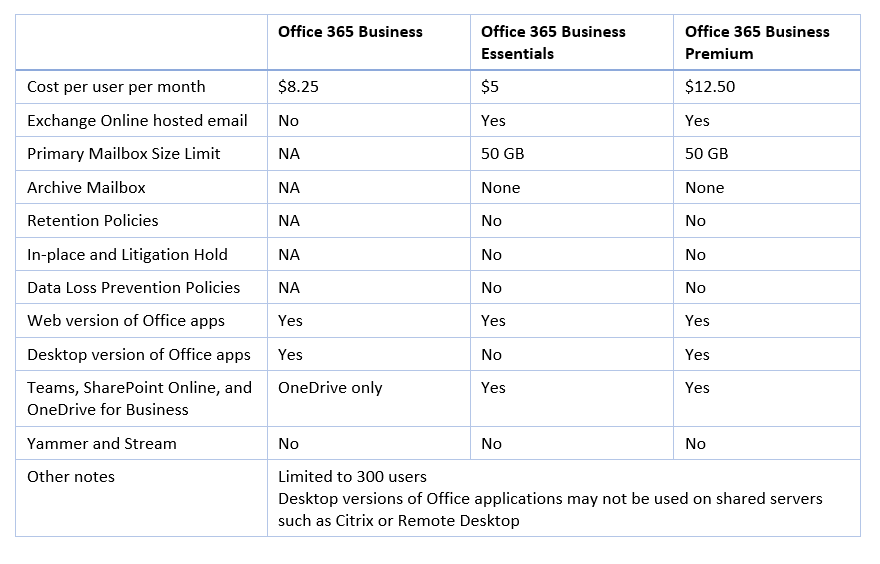
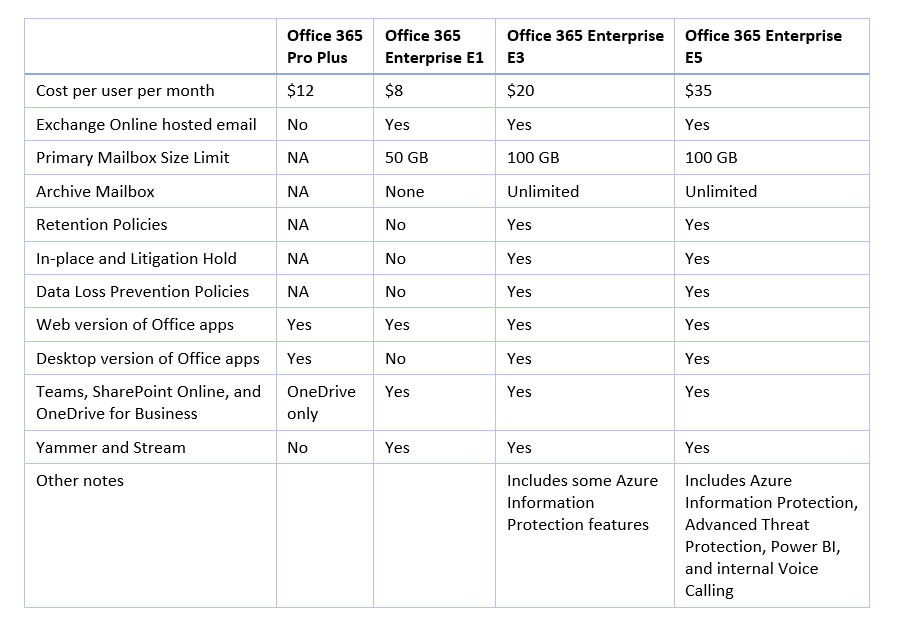
Enterprise Mobility + Security
This subscription is all about managing and securing your devices, including phones, tablets, and workstations. All three of the plans include mobile device management, as well as client licenses for System Center Configuration Manager and System Center Endpoint Protection. The two Enterprise editions of this subscription offer a number of additional management and security features and reporting, including Azure Active Directory and Multi-Factor Authentication.
Curiously, and perhaps a bit out of place, the Enterprise editions of this subscription include Windows Server Client Access Licenses (CALs).
Again, the table below doesn’t list every feature, but includes some of the most critical distinctions between the plans.

Microsoft 365 Bundles
If you made it this far, feel free to give yourself a congratulatory pat on the back. The three component areas listed above can also be bundled together as a Microsoft 365 subscription. Yes, you read that correctly; “Office 365” is something different than “Microsoft 365.” You’ll notice from the pricing below that Microsoft offers a discount via the bundled product.
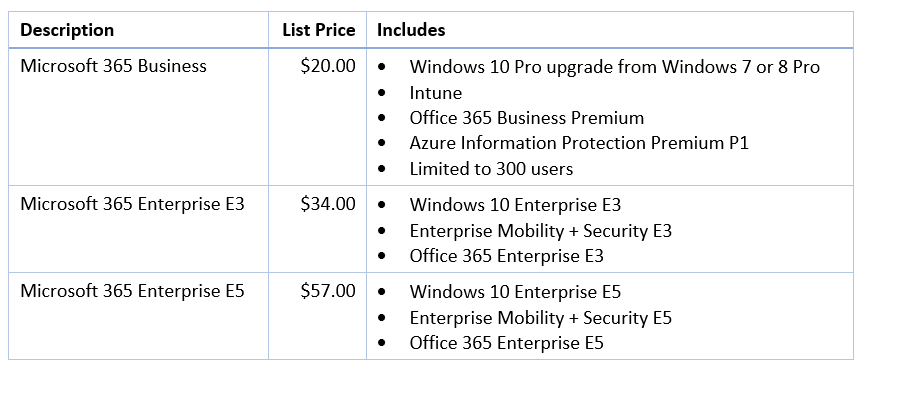
Have questions about licensing? Click here to pick our brains.