What’s the Difference Between Windows 10 Enterprise, Office 365, Microsoft 365, and Enterprise Mobility + Security?
The subscription-based licensing model is full-speed ahead. Have you gotten on board yet? You probably haven’t purchased music in years, but instead subscribe to Apple Music or Spotify. You probably don’t pay for shipping, but instead subscribe to Amazon Prime.
Many software companies, including Microsoft, are now offering subscription-based licensing models. For a monthly per-user charge, you can now get Windows 10 Enterprise features, the Microsoft Office suite, online e-mail, or a variety of other Microsoft software and services. While this is an exciting option, there are so many choices that it can be difficult to know what to buy. What’s the difference between E1, E3, and E5? What happened to E2 and E4? Is there a difference between Business and Enterprise? And wait, is an Office 365 subscription really different from a Microsoft 365 subscription?
Actually, forget all that. Let’s make this simple. Can’t someone just tell me what’s included, without all the technical jargon? The truth is that no one can cover all the Microsoft licensing plans and variations in a single, succinct page, but we’ll do our best here to cover the most common plans and most important features.
There are four basic subscription plans. To make things slightly easier, it’s really three basic plans, and a fourth that is a combination of the first three. Unfortunately, each of the four plans have multiple choices (that whole E3 and E5 thing). Here is a rundown on each of the four subscription plans.
Windows 10 Enterprise
Windows 10 comes in three editions: Home, Professional, and Enterprise. The Pro and Enterprise editions are the same installation, but in the Pro version the Enterprise features are disabled until an Enterprise license activates them. Windows 10 Enterprise has some notable security and management features for IT administrators that Windows 10 Professional does not:
Security
Windows Defender Credential Guard- Using virtualization-based technology, this feature isolates certain information so that only privileged system software can access it, thereby reducing the risk of “pass-the-hash” attacks.
Windows Defender Application Guard- Application Guard aims to prevent phishing attacks while users browse the internet. When a user opens a suspicious website in Microsoft Edge or Internet Explorer, Application Guard makes sure it opens in an separate Hyper-V-enabled container, isolated from the main operating system. Administrators can define trusted websites, cloud solutions, and internal networks.
Windows Defender Application Control- With Application Control, Microsoft aims to provide protection beyond traditional antivirus solutions. Windows Defender Application Control places restrictions on applications that users can run and screens code that reaches the System Core.
Windows Defender Advanced Threat Protection
Microsoft defines ATP as a, “unified platform for preventative protection, post-breach detection, automated investigation, and response.” Built into Windows 10 Enterprise and based in the cloud, it uses machine learning and behavior analytics to identify and remediate threats. With an ISO 27001 certification, ATP promises to detect network attacks and data breaches, analyze the reputations of files and websites, and isolate infected computers.
Management
Microsoft Application Virtualization (App-V)-App-V deploys 32-bit programs as virtual applications, installing them on centralized servers. Users can launch and use these virtual applications as if they were locally installed.
Microsoft User Environment Virtualization (UE-V)- UE-V allows you to centralize the management of and easily standardize user application settings. It applies to all devices, including virtual desktops. You can, according to Microsoft:
-Specify which application and desktop settings synchronize
-Deliver the settings anytime and anywhere users work throughout the enterprise
-Create custom templates for your third-party or line-of-business applications
-Recover settings after hardware replacement or upgrade, or after reimaging a virtual machine to its initial state
When you buy a Windows laptop or desktop, it generally comes with a Windows Home or Windows Pro license included. This is where the Windows 10 Enterprise per-user subscription comes in. It allows you to activate the Enterprise features on an existing Windows Pro license. That’s the tricky part, so it bears repeating. You need a Windows Pro license to make use of the Windows 10 Enterprise per-user subscription.
Did you notice the previous sentence says Windows Pro rather than Windows 10 Pro? That’s right, it turns out that older versions of Windows also qualify as the “base license” for a Windows 10 Enterprise per-user subscription, so long as they are the Pro edition. Windows 8.1 Pro? Yes. Windows 7 Pro? Yes, that too.
Great, so that’s it? Well, not quite. There are four different per-user subscription levels within the Windows 10 Enterprise family. Right, stress level rising again. To head that off, the table below explains this last bit as simply as possible.
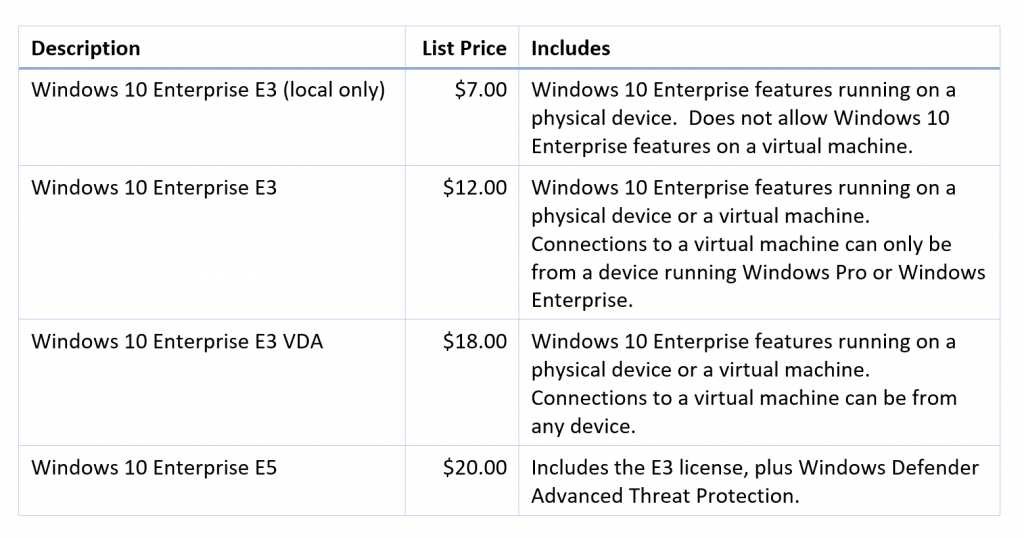
Office 365
Office 365 is moderately confusing because the name can be used to refer to either the Microsoft Office software products (Word, Excel, Outlook, etc.) or Microsoft’s hosted e-mail and collaboration platforms (i.e., Exchange Online). It also comes in Business and Enterprise flavors. Note that the Business plans are limited to 300 users, and the Microsoft Office software suite cannot be used on shared computers such as Citrix or Microsoft RDS.
The table below doesn’t list every feature, but rather the most critical distinctions between the plans.
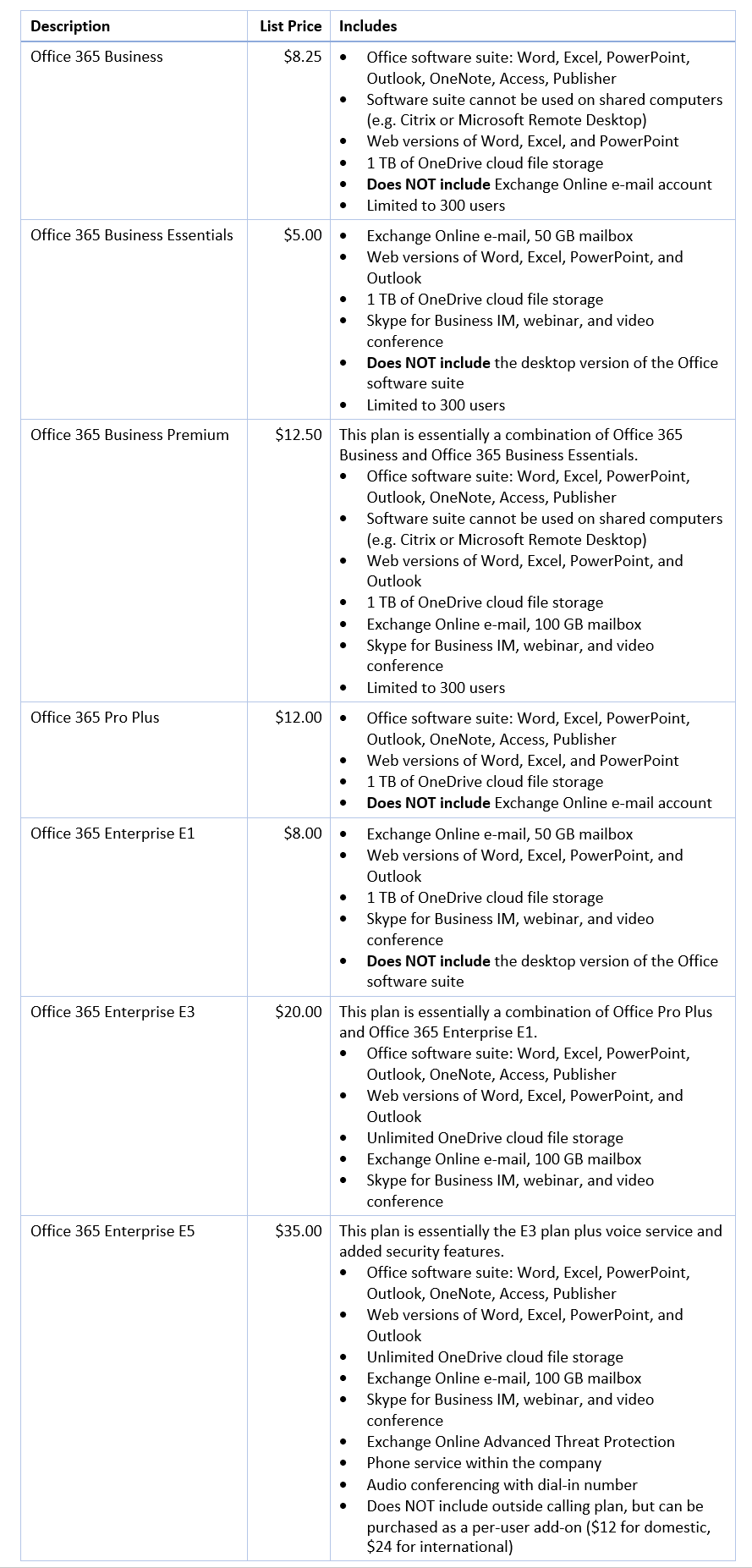
Enterprise Mobility + Security
This subscription is all about managing and securing your devices, including phones, laptops, or desktops. All three of the plans include mobile device management, as well as client licenses for System Center Configuration Manager and System Center Endpoint Protection. The Enterprise editions of this subscription offer additional management and security features and reporting ( beyond the scope of this post).
Curiously, and perhaps a bit out of place, the Enterprise editions of this subscription include Windows Server Client Access Licenses (CALs).
The table below doesn’t list every feature, but includes some of the most critical distinctions between the plans.

Microsoft 365 Enterprise
If you made it this far, feel free to give yourself a congratulatory pat on the back. It’s all downhill from here. The last subscription family, Microsoft 365, is the easiest of all. The plans here are essentially a slightly discounted combination of the three previous subscriptions. Without further ado, the last of our tables.
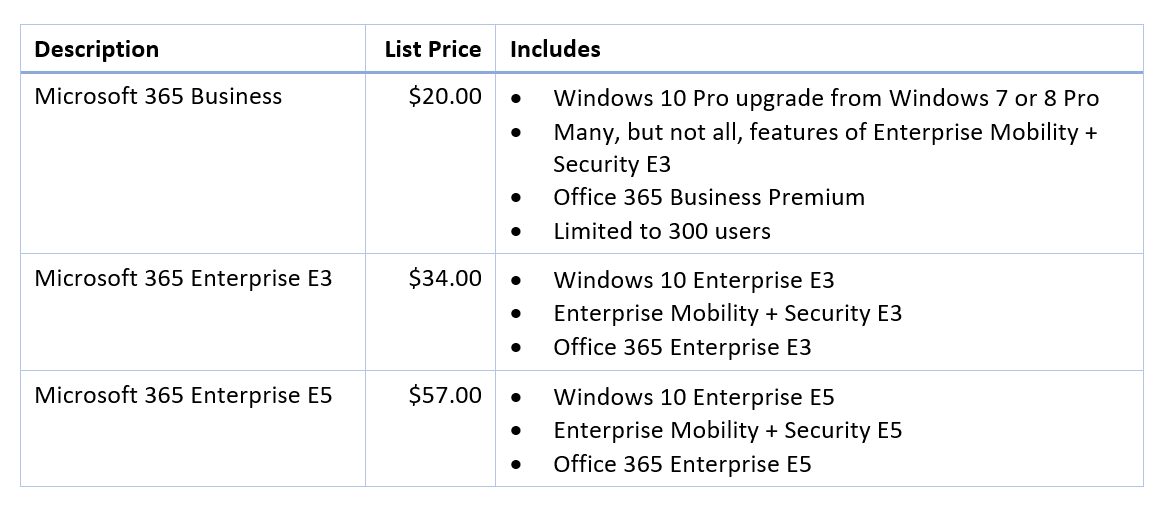
Have more questions? Wondering which one is right for you? Send us a note and we’d be happy to discuss your licensing plan.