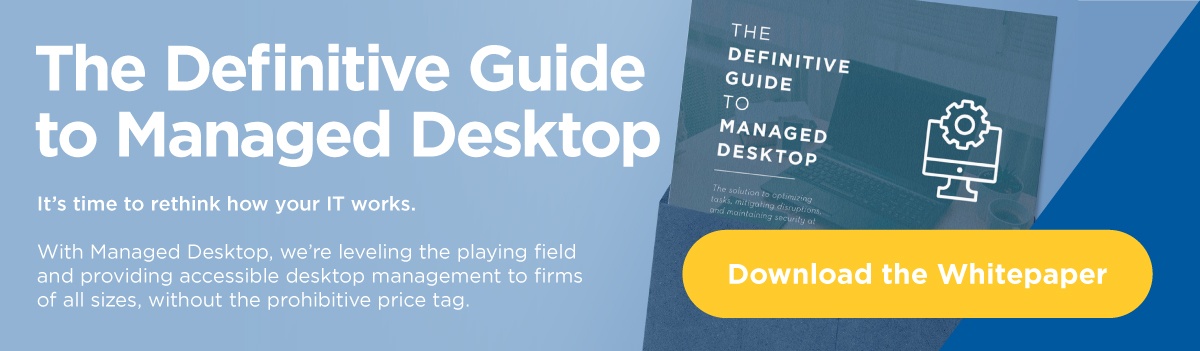Windows 10 v20H2
Along with all the updated features, the fall release of Windows 10 received a new naming scheme. So, going forward the releases will be by year and half-year pattern (YYH1 or YYH2). This release is called version 20H2. The next release will be commonly referred to as version 21H1. Even with the new naming scheme Kraft Kennedy has noticed that internally in the registry it may still be referenced as 2009 so you should keep that in mind for any processes that are leveraging ReleaseId. You may want to update to DisplayVersion which is 20H2.
Also, with Windows 10 version 20H2 being the Fall Release, it will come with 30 months of support, through May 9th 2023, when using the Enterprise version.
Window 10 v20H2 General Enhancements
The Chromium-based Microsoft Edge browser is now included vs the legacy Edge version. This simplifies deployment, brings better security, while removing the legacy retired original version of Edge.
Microsoft Defender Application Guard for Office. Like what is done with webpages and Edge now we can open untrusted Office documents in an isolated container to prevent malicious content from causing havoc with our computer.
Windows Hello now offers support for virtualization-based security (VBS). This feature isolates and secures a users’ biometric authentication data.
Window 10 v20H2 User Facing Enhancements
Here is a list of other new features, included in 20H2, that are more user facing:
- Theme-aware tiles in Start
- ALT+TAB between tabs in Microsoft Edge
- Improved notifications which include the application logo
- Improvement to the Settings page, adding more and more classic Control Panel capabilities
- A new Tablet experience when you detach your keyboard on a 2-in-1 device
- Change the refresh rate of your display, giving the user smoother motion
Window 10 v20H2 Enterprise Enhancements
These enhancements might be more geared toward IT, and their management of Windows 10 in any environment.
Servicing has been changed to combine latest cumulative updates (LCUs) and servicing stack updates (SSU) into one single cumulative monthly update. Kraft Kennedy likes this as we no longer must worry about the correct SSUs being applied in a specific order or being applied at all.
No new Windows Assessment and Deployment Toolkit (ADK) needed for this release.
Desktop Analytics is integrated with Configuration Manager and provides data-driven insights in your organization. It extends and leverages the power of the cloud with on-prem assets.
Lastly regarding upgrades, Microsoft will again be delivering Windows 10 20H2 to devices running Windows 10 version 2004 via the new streamlined fashion, which they call an enablement package. For those updating to Windows 10 20H2 from earlier versions of Windows, the process will be like previous updates, or a full Feature Update.
For those of you that are new to “enablement packages,” Windows 10, version 2004, and Windows 10 20H2 share a common core operating system with an identical set of system files. As a result, the new features in version 20H2 were included in the monthly quality updates for version 2004 but in a disabled/dormant state. The features remain dormant until they are turned on with the Windows 10, 20H2 enablement package: a small, quick to install “switch” that activates these features.
Regarding support, by using the Enterprise version of Windows 10 20H2 you will receive 30 months of servicing, through May 9th 2023. Devices running Home, Pro, Pro for Workstations, and Pro Education will receive the standard 18 months of servicing, through May 10th 2022.