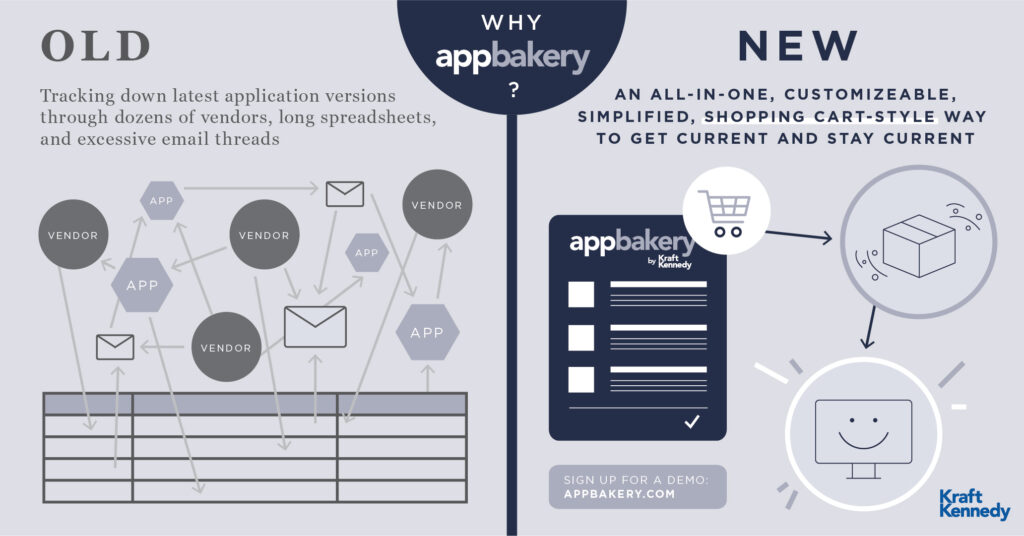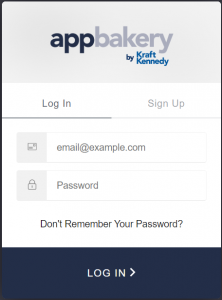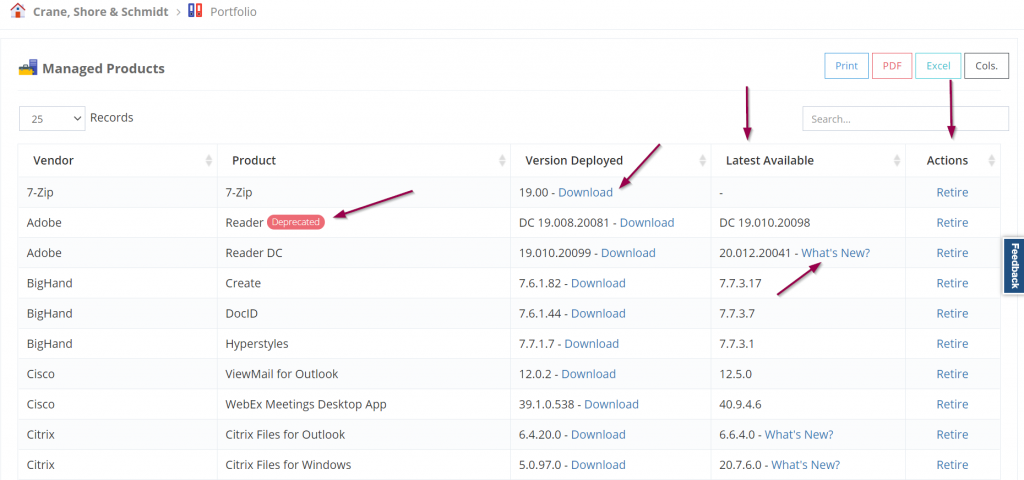Lacking the time or expertise to package applications has been an industry challenge for decades. Package applications for delivery via automated distribution is the long awaited answer, made possible by AppBakery.
Challenge: When you needed to upgrade your applications to meet a new operating system upgrade, you did it manually via unwieldy Excel spreadsheets (that it was no one’s job to actually maintain) and long email chains that tracked which users were using which versions of your operating systems and apps.
Solution: With Managed Desktop’s AppBakery, there are no more unwieldy spreadsheets or emails. Kraft Kennedy created a solution that makes the updating process better, smarter and faster for everyone involved.
Try as we might, we haven’t anything else like the AppBakery to package application for delivery via automated distribution. The AppBakery is the first solution of its kind, born out of law firms and designed to work for any enterprise of any size. Law is a niche business that’s unique in its software requirements. Your firm needs a solution built to handle that. Unlike most industries that rely on a single specialized app plus the Microsoft suite of applications to get the job done, the typical law firm uses many apps – often hundreds of them. Managing all those app updates manually is a herculean effort, but the AppBakery was specifically designed to meet this challenge.
Having the AppBakery in your legal arsenal levels the playing field for all company sizes. Being a smaller firm with a smaller budget no longer means you can’t have the best solutions
available. With the AppBakery, lawyers at smaller firms get the same productivity tools, stability and response times as large firms are used to having, without needing the same budget.