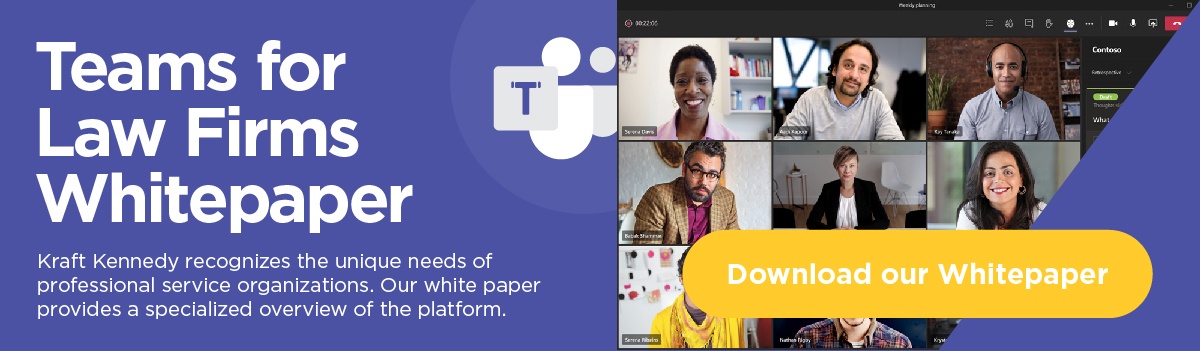With the new normal we now find ourselves in, many law firms and organizations are either implementing or planning to implement Microsoft Teams to improve the experience of attorneys and staff working from home. If your firm is doing this, you are in for a treat. Kraft Kennedy has used Teams for a long time now, and we have fully embraced Teams as our phone system, video/conference call system, and IM/chat platform. Teams is a great tool to stay connected to co-workers, while avoiding the deluge of emails in your Outlook inbox.
I use the IM/chat portion to share useful links within video conferences, check in with colleagues on certain project tasks, or simply to catch up and chat about how everyone is managing their time between working from home and caring for children who are now home-schooling too. Recently, when right-clicking to copy/paste something, I stumbled upon a new option I never noticed before: emoji.
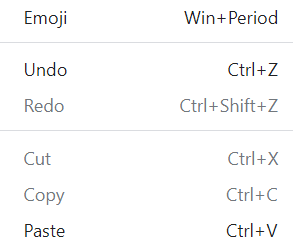
Right there, above Undo, Redo, was… Emoji. How did I never notice that? Not only that, but further information including a wonderful keyboard shortcut: Win+Period. Apparently, Win+Semicolon also works.
Either choosing the Emoji context menu or typing the keyboard shortcut will bring up the Emoji dialog. Check it out for yourself.
Here’s the best part. It’s not just Emoji; the dialog that pops up includes easy access to various symbols and things that, back in the day, I used to refer as “emoticons” but apparently are called “Kaomoji” in Windows 10. The Symbols are separated into categories such as: math, currency, foreign letter accents, arrows, and more.
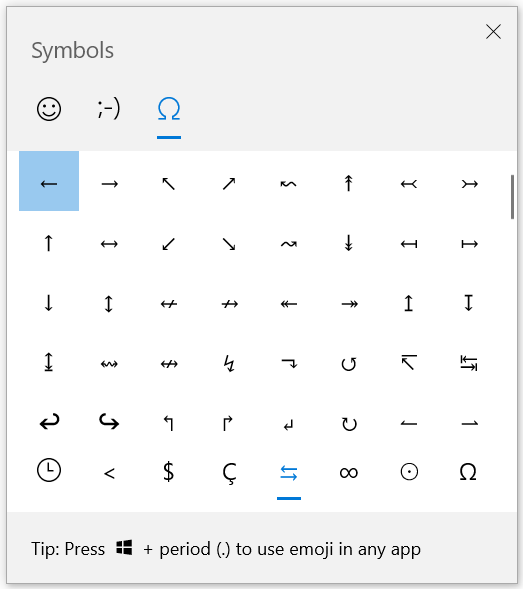
Similarly, the Kaomoji menu is also separated into different emotions (happy, sad, funny, angry, shocked, etc). My personal favorites are:
When you are happy with a coworkers’ efforts:
(☞゚ヮ゚)☞
But when you are disappointed that the application didn’t integrate like you hoped it would:
┗|`O′|┛
(╯‵□′)╯︵┻━┻
But then when you realize you may have overreacted and need to calmly reset the table you just flipped and re-focus on the application’s proper configuration:
(ヘ・_・)ヘ┳━┳
The emoji menu and keyboard shortcut has apparently been around since 2017, but is only included in Windows 10. This feature is not limited to Teams, and the emoji pop-up can appear and be used within any application. So if your firm is still holding on to Windows 7 or 8, it is well-passed time to embrace Windows 10. If not for the security updates, then at least for the emoji dialog. ¯\_(ツ)_/¯