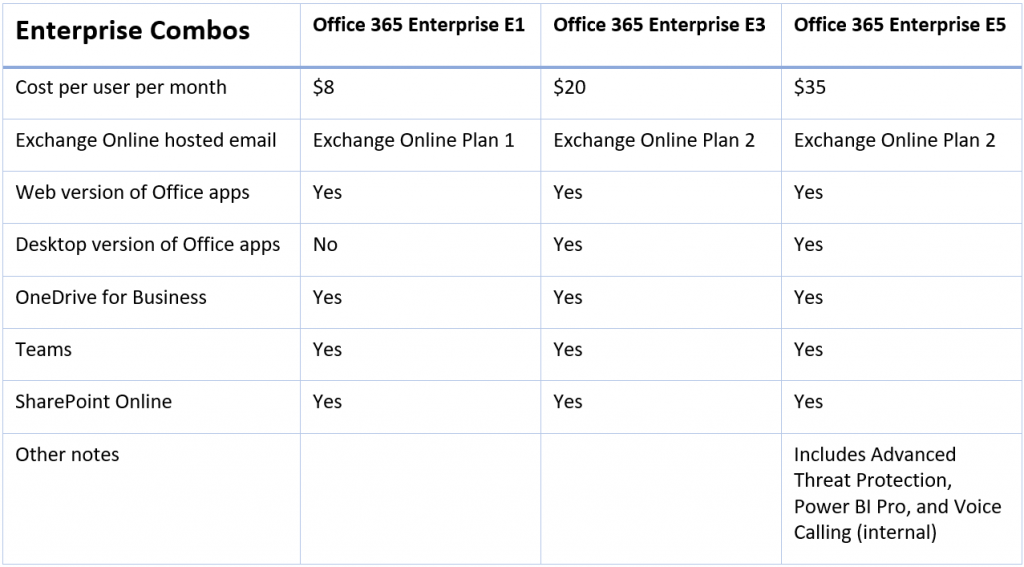Microsoft is making changes to its subscription licensing plans. OK, that’s not actually news, as Microsoft frequently makes changes, adding new plans, adding products, and changing the included features. All of that is expected and normal. In April 2020, however, Microsoft changed the name of many of its subscription plans. Understanding Microsoft subscription plans can be challenging, but hopefully this simplified overview will help define the changes.
As we have noted in the past, no one can cover all the Microsoft licensing plans and variations in a single, succinct page, but we’ll do our best to cover the most common plans and most important features here.
Note: Although all prices are listed as a per month cost, the prices listed require an annual commitment. Pricing for monthly commitments will be higher.
Windows 10 Enterprise
Windows 10 is available in three common editions: Home, Professional, and Enterprise. The Pro and Enterprise editions are the same installation, but the Enterprise features are disabled unless/until an Enterprise license activates them. Your first question here might be, “Do I really need Windows 10 Enterprise, or will I be fine with the Home or Pro edition?” This is a valid question. In almost all cases, the answer is that Windows 10 Home absolutely will not suffice, as it is missing a number of business-critical features, such as the ability to join an Active Directory domain. While the difference between the Pro and Enterprise editions is less pronounced, there are several security and usability features exclusive to Enterprise (or the Education edition, if your organization qualifies), such as:
- Application Guard
- Credential Guard
- Device Guard
- DirectAccess
- User Experience Virtualization (UE-V)
When you buy a Windows laptop or desktop, it typically comes with a Windows Home or Windows Pro license included. This is where the Windows 10 Enterprise per-user subscription comes in. It allows you to activate the Enterprise features on an existing Windows Pro license. That’s the tricky part, so it bears repeating. You need a Windows Pro license to make use of the Windows 10 Enterprise per-user subscription.
Did you notice the previous sentence says Windows Pro rather than Windows 10 Pro? Yes, it turns out that older versions of Windows also qualify as the “base license” for a Windows 10 Enterprise per-user subscription, so long as they are the Pro edition.
The table below outlines the two most common plans for the Windows 10 Enterprise subscription.
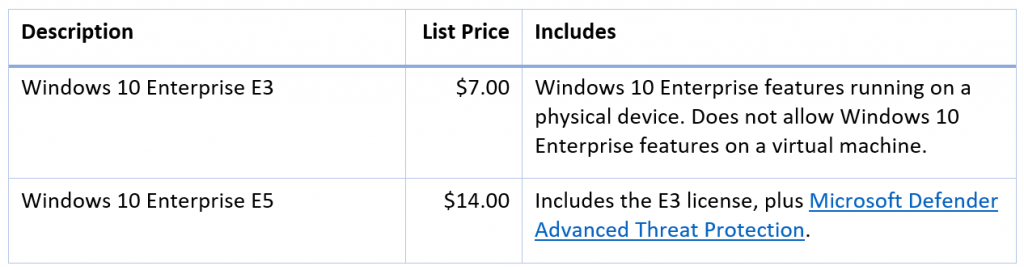
In addition, virtual machine rights can be added to either of the plans, if needed.
Messaging and Applications
This component used to be called the Office 365 subscription. That was confusing enough, given that the name Office 365 can be used to refer to either the Microsoft Office software products (Word, Excel, Outlook, etc.), Microsoft’s hosted e-mail and collaboration platforms (i.e. Exchange Online, OneDrive for Business, Teams), or one of several subscription licenses.
As we mentioned above, the good news is that Microsoft has renamed some of its subscription plans. The bad news is the names may well now be more confusing rather than less.
It may be best to think of these as four separate groups, each with multiple flavors. Our tables below show the various inclusions, exclusions, and limitations of the available plans.
Please note that the tables below sacrifice completeness for the sake of simplicity, as they do not list every available plan or every feature. Instead, we have attempted to summarize the most important distinctions between the most common plans.
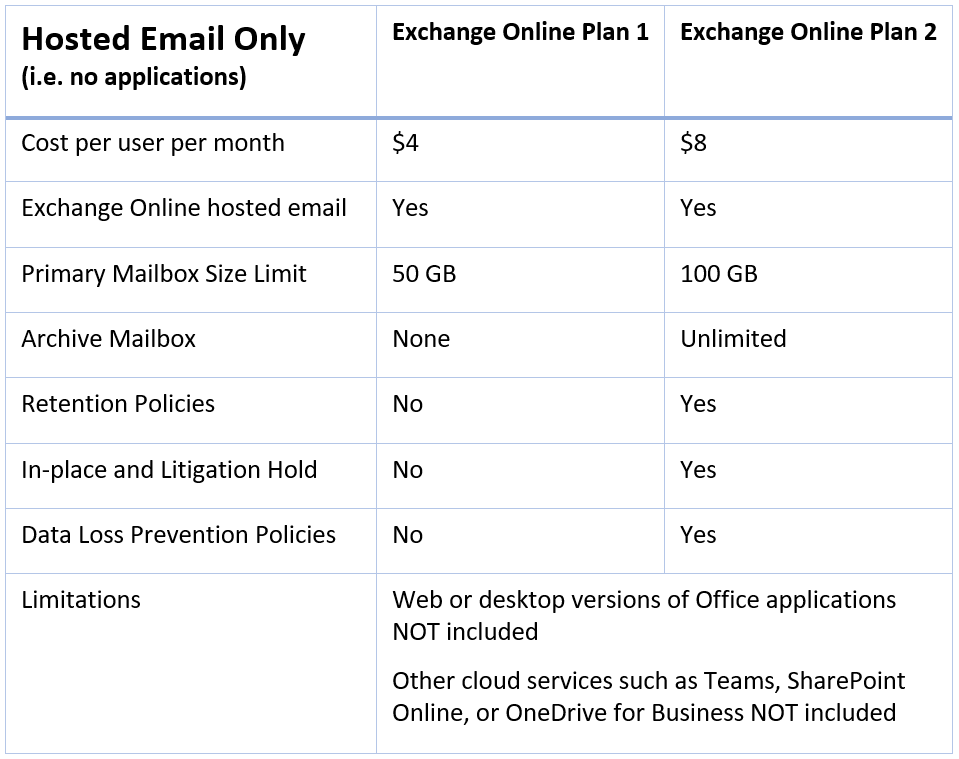
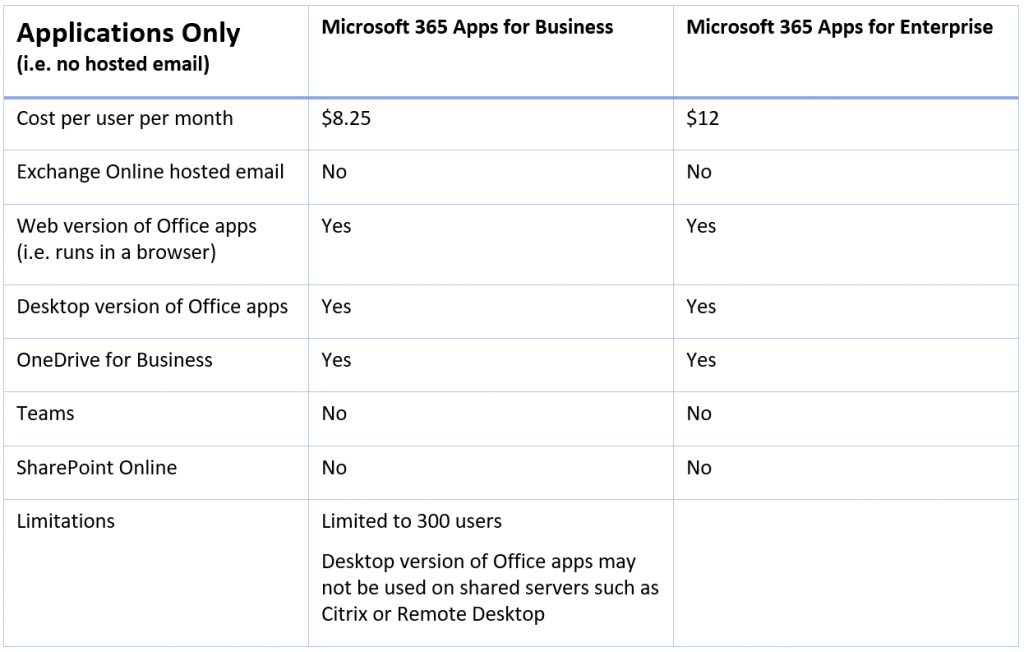
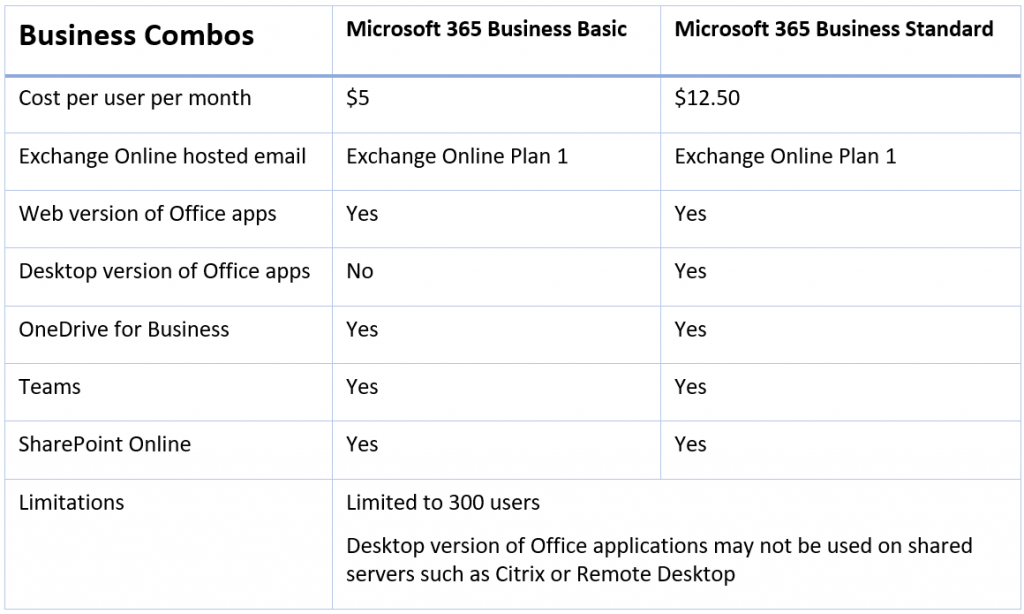
Enterprise Mobility + Security
This subscription is all about managing and securing your devices, including phones, tablets, and workstations. All three of the plans include mobile device management, as well as client licenses for System Center Configuration Manager and System Center Endpoint Protection. The two Enterprise editions of this subscription offer a number of additional management and security features and reporting, including Azure Active Directory and Multi-Factor Authentication.
Curiously, and perhaps a bit out of place, the Enterprise editions of this subscription include Windows Server Client Access Licenses (CALs).
Again, the table below doesn’t list every feature, but includes some of the most critical distinctions between the plans.
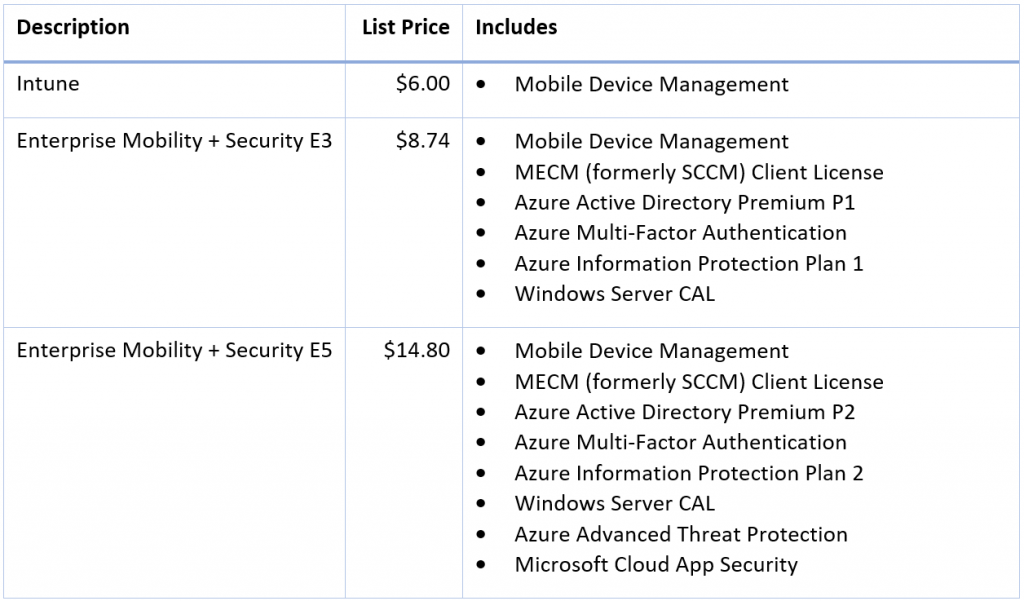
Microsoft 365 Bundles
If you made it this far, feel free to give yourself a congratulatory pat on the back. The three component areas listed above can also be bundled together. You may notice from the pricing below that Microsoft offers a discount for the bundled products.
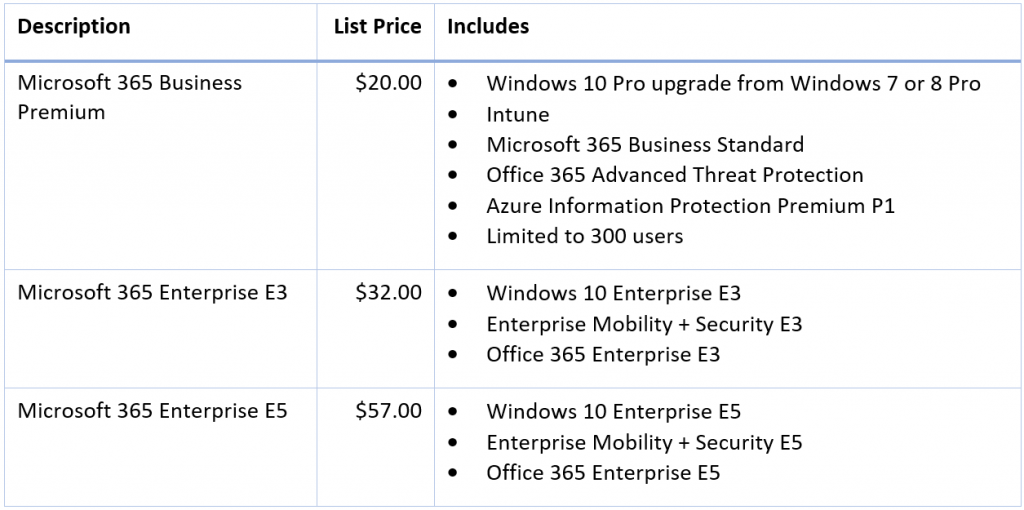
Interesting Add-Ons
Finally, there are a lot of add-on licenses available for some of the subscriptions. These can be useful if you want some, but not all, of the features in the most expensive plans. The most interesting add-ons we typically see are listed below.
Audio Conferencing: While several of the subscriptions include Teams, only the Office 365 Enterprise E5 license includes the ability to dial-in to a Teams meeting via a standard phone number. That ability can be added to the Office 365 Enterprise E1 or E3 license with the Audio Conferencing add-on, at a cost of $4/user/month.
Exchange Online Archiving: This add-on can be added to any plan that includes Exchange Online Plan 1. It includes an Unlimited Archive Mailbox, although the Primary Mailbox Size Limit does not increase. It also includes Automated Retention Policies and In-Place and Litigation Hold capability. The cost is $3/user/month.
Microsoft 365 E5 Compliance: This add-on includes a slew of compliance and information protection features, such as Azure Information Protection Plan 2, Data Loss Protection for Teams chat/channels, Advanced Message Encryption, and Advanced eDiscovery, among others. Eligibility is limited to customers with both Office 365 Enterprise E3 and EM+S Enterprise E3, or the Microsoft 365 Enterprise E3 bundle. The cost is $10/user/month.
Microsoft 365 E5 Security: This add-on includes advanced security features typically found at the E5 level, including Microsoft Cloud App Security (MCAS), Microsoft Defender ATP, Office 365 ATP, Azure Active Directory Premium Plan 2, and Azure ATP. Eligibility is limited to customers with both Office 365 Enterprise E3 and EM+S Enterprise E3, or the Microsoft 365 Enterprise E3 bundle. The cost is $12/user/month.
Understanding Microsoft licensing has always been challenging, but luckily if you’re reading this post you’ve come across one of the rare individuals who enjoys the puzzle. We’re happy to help you navigate, reach out to set up a call.