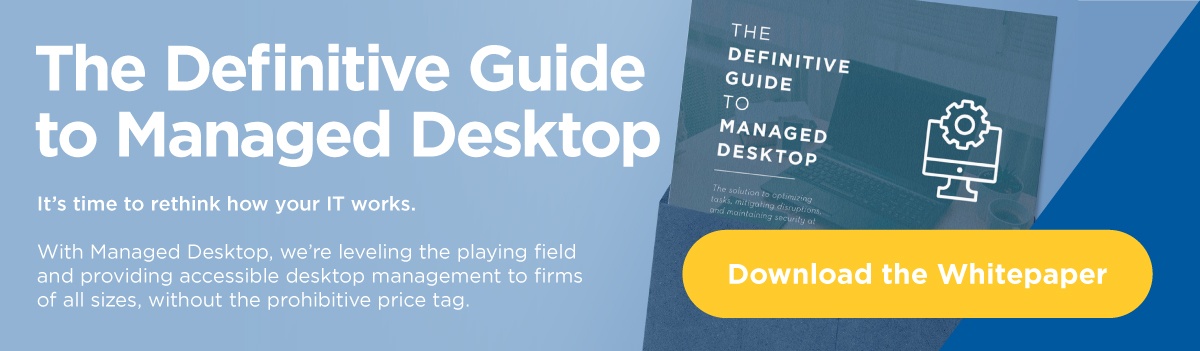Windows 7 End of Life is Approaching
The deadline is here. (That is, it’s in January 2020, but if you want to make it, you should start planning your desktop upgrade project now!)
As of that date, Windows 7 will no longer receive patches and updates from Microsoft.
Contact us today to schedule your upgrade and avoid the very real security risk of staying on Windows 7.
By not upgrading, you are giving hackers a map to your systems
We’ve called attention to this issue before. At this point, it’s become critical.
As companies like Microsoft release patches for vulnerabilities in current systems, they are basically announcing to hackers that these holes exist in earlier, no-longer-supported versions, and are available for exploiting. Without these patches, your firm will become exposed to nefarious actors.
We have seen hackers target expired systems before with Windows XP, with dire consequences.
For security purposes alone, remaining on Windows 7 simply is not an option.
What to do about Windows 7 End of Life
Schedule your upgrade today! If many firms choose to delay, there will be a backlog and we will not be able to provide upgrades for all who need them.
As we wrote last year:
Depending on the size of your firm, moving off Windows 7 may take from three to twelve months. Begin today to determine how long the project will take, which back-end servers will need to be upgraded, who on your staff will be helping, and how it will fit into your budget.
The last few months of 2019 are sure to be busy and firms that wait until the last minute will find themselves stranded.
Our popular Windows 10 Design and Planning Workshop can help you answer these questions and optimize your desktop design for maximum return on your investment in technology. Find out how to get on track, which configurations will work best for your firm, and how you can get out of reactive, catch-up mode and approach IT strategically.
At the end of the three-day workshop, our Windows 10 experts will leave your IT team with key recommendations and design decisions, detailed documentation and diagrams, and non-default configurations that are the secret to optimal performance and productivity.
Here is what an IT Director of an Am Law 100 firm had to say about the workshop:
We covered a lot of ground, got a lot of questions answered and can now focus our efforts on making all the key decisions required to get our new Windows 10 Workspace Program moving forward. The 3-day workshop was very well planned and executed and viewed quite highly by all involved. We’re all looking forward to the challenge and many opportunities that lie ahead for us as we prepare to formally kick-off this very high profile initiative .