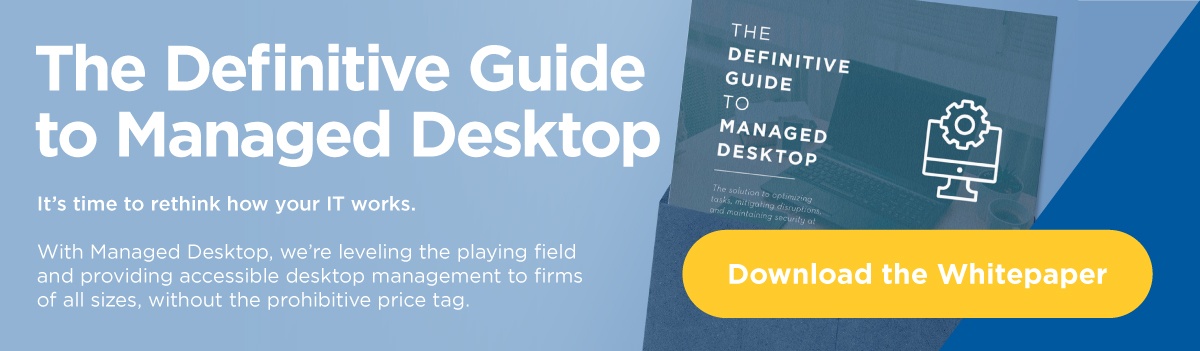Windows 10 v1909 is arriving soon, and it comes with some few new features worth mentioning.
The general availability of Windows 10 v1909 is imminent. As a regular practice, Kraft Kennedy monitors any immediate reported issues or hotfixes released prior to upgrading a production system. Over the coming months, as we review and build confidence in this release, we will recommend that you move to the latest release of Windows 10 in early 2020, if not sooner.
Take a look at some of the features and improvements below that will be available with this latest release and…welcome to staying current!
Windows 10 November 2019 Update (v1909) New Features
Here’s our list of favorite features:
- Start Menu tweaks– the navigation pane will expand when you hover over it.
- Online Search in File Explorer– the goal is to include content from OneDrive in search results. This post has more details.
- Performance improvements– Always good! From Microsoft: ” A CPU may have multiple “favored” cores (logical processors of the highest available scheduling class). To provide better performance and reliability, we have implemented a rotation policy that distributes work more fairly among these favored cores.”
- Other voice assistants on the Lock Screen– with v1909, you’ll be able to activate third-party assistants above the Lock Screen.
- Notification management improvements– in v1909, it should be easier to manage and find the options for notifications from website and apps, a welcome upgrade.
- Battery life and power efficiency improvements– the new version promises better energy efficiency.
- A “less disruptive” method for delivering the changes– Microsoft has been on a quest to make these updates smoother. This one will be delivered “in a new way, using servicing technology (like the monthly update process).”
Keeping your Windows systems up to date is not only essential for a healthy foundation for your desktop, but also a pathway to gaining new features. (As part of Kraft Kennedy’s Managed Desktop service, we help keep clients current on Windows 10 releases, allowing firms to benefit from many of the new features and fixes.)
If you are looking for assistance in making this transition, please don’t hesitate to let us know.