There’s lots of information online about setting up extranets in SharePoint 2010, but there’s not so much information on how to actually manage your forms based user accounts once the extranet is provisioned. Most documentation tells you to manage user accounts in IIS or with a membership seeder tool, both of which require admins to manage everything and have bare-bones interfaces. Luckily, the SharePoint FBA open-source pack, which was fabulous for SharePoint 2007 extranets, has finally been ported to 2010. This tool gives you a web page in central admin where admins can manage all of their user accounts and reset passwords, as well as web parts for users to manage their account themselves–such as password changes and password requests.
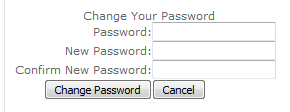
My initial impression of these tools are that they are fabulous, and make extranet administration much more friendly, just as they did in 2007. This also saves us from having to buy an expensive third-party tool or develop something custom, in order to let users change their own passwords.
You can download the SharePoint 2010 FBA pack here:
http://sharepoint2010fba.codeplex.com/releases/view/65194
Installation is as simple as installing a WSP package, as long as your extranet site is already provisioned. I discussed setting up an extranet site for Microsoft Project Server in a separate blog post here:
https://www.kraftkennedy.com/building-a-project-server-2010-extranet-in-sharepoint-2010/#more-1830
I also referenced the 2007 version of this product in a blog post a few years ago:
https://www.kraftkennedy.com/useful-free-web-parts-for-sharepoint-part-2/