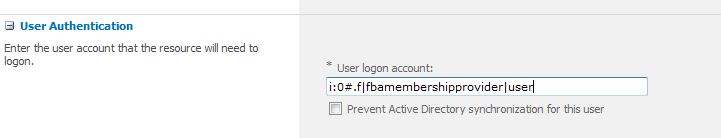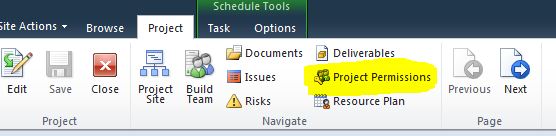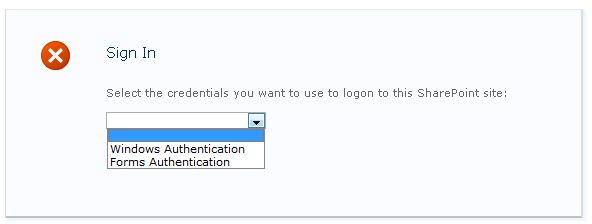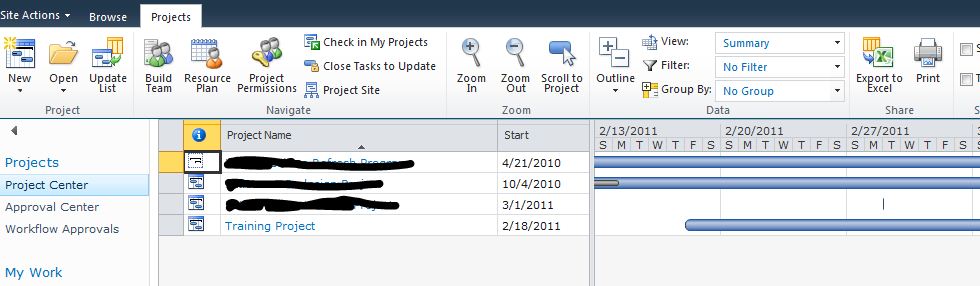The first step in building a Project Server 2010 extranet is to build a SharePoint 2010 farm and configure it to use claims-based authentication, most likely with accounts you create in a SQL database. There’s many blog posts on configuring claims-based authentication. Here’s one that I found helpful:
The next step is to install Project Server 2010 into the farm. You should also make sure some other services are properly configured, such as the secure store and Excel services. Here’s a good place to start, for steps on installing Project Server:
http://technet.microsoft.com/en-us/library/ee662109.aspx
Once project server is installed, and you configure a project server site collection such as https://extranet.company.com/pwa, the tricky part is delegating access inside PWA (Project Web Access) to the external users. You’ll need to create all of the external accounts in the SQL database first, and ensure that these accounts have rights to log into SharePoint. Then, as an administrator, go into PWA and into Server Settings –> Manage Users. You’ll need to create a new PWA user for each account that will log into PWA and assign permissions to it. Just make sure that the “user logon account” matches the external accounts (or internal accounts) that you are giving access to. For a regular active directory account, it’s easy. You would just list the account as domainuser. However, with your external user SQL accounts, you need to list them with the membership provider, like the following: i:0#.f|fbamembershipprovider|user
After users are given permission to PWA, you’ll also have to give them individual permissions to projects that you’ve uploaded to Project Server. As an administrator, just view each project in PWA and click on the “Project Permissions” button. You can create groups for each project and assign rights to that group or to individual users in “Project Permissions.”
After that’s done, external users should be able to go to your extranet, log in, and click on “Project Center” to see all of the projects that they have rights to. Depending on their rights, external users could just view the project, or they could even manage the project and assign resources, tasks, and help build the corresponding SharePoint site.
If you create a Project Server 2010 extranet, just make sure your licensing is kept up to date. You’ll need a CAL for each internal and external user.