I was always amazed when attorneys first got Outlook 2007, they quickly uncovered that well known bug when trying to print search results from the Tools -> Instant Search -> Advanced Find feature in Table Style. It’s almost as if they were trying their best to stump the product.
What they may not have realized is that even though the Advanced Find option is listed under the new Instant Search menu, it is really the old iteration of Outlook searching. There are a couple of workarounds, including copying the Advanced Find search results into a new subfolder, and then printing that folder in Table Style. However, the best thing they can do is use the Instant Search bar of their mailbox itself. The syntax of this search can include metadata criteria in addition to keywords, and when using Cached Mode with Windows 7, the search truly is instant.
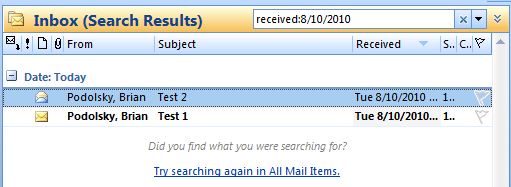
The other nice feature is the suggestion to search All Mail Items if you aren’t happy with the results. And printing in Table Style from these results works like a charm.
So what about Outlook 2010? Is this still a bug? No! So did Microsoft fix it? No! Looks like they simply removed the File menu options in the Advanced Search dialog, so you can’t print from here. They are sneaky like that….. See for yourself:
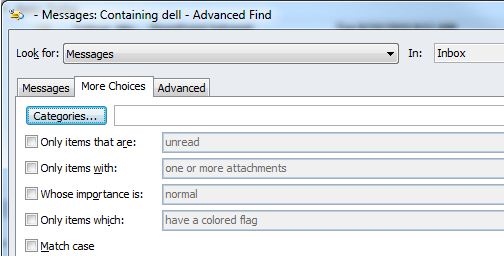
In summary, for your email searching needs, you should advise your users to begin using the Instant Search feature. The Advanced Find is dying a slow death.