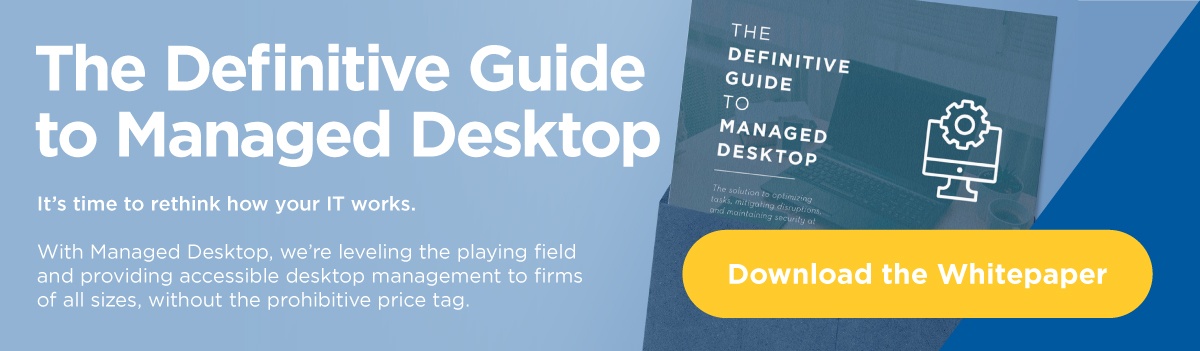With Microsoft’s release of the second update for Microsoft Endpoint Configuration Manager (MECM) in August of 2020 (MECM v2006), we would like to highlight some key features. As a reminder, starting with the last release of SCCM, Microsoft transitioned the name from SCCM to MECM as a newly branded suite. Thus, going forward SCCM will be referenced as MECM.
Since the release of MECM v2006 was recent, and as good practice and industry standard, Kraft Kennedy monitors for any immediate reported issues or hotfixes released prior to upgrading a production system. With that said, and MECM being several months past release, we are confident in its stability and recommend moving to the latest Current Branch.
Keeping your MECM infrastructure up to date is essential to a healthy foundation for Windows 10. As part of Kraft Kennedy’s Managed Desktop approach, we assist firms with the MECM upgrade allowing for the new features and fixes to be enjoyed by the users.
MECM v2006 NEW FEATURES
This release includes an incredible amount of new features and enhancements in the site infrastructure, content management, client management, co-management, application management, operating system deployment, software updates, reporting, and configuration manager console.
Our favorite features include:
• Endpoint Analytics Preview
• Endpoint analytics data collection enabled by default
• VPN boundary type
• Management insights to optimize for remote workers
• Intranet clients can use a CMG software update point
• CMPivot from the console and CMPivot standalone has been converged
• You can now configure the client setting Configuration Manager can force a device to restart to prevent devices from automatically restarting when a deployment requires it
• Task sequence media support for cloud-based content
• With a task sequence that uses a boot image to deploy an OS, you can deploy it to a device that communicates via CMG
• You can now specify the disk encryption mode on the Enable BitLocker and Pre-provision BitLocker task sequence steps
• CMG support for endpoint protection policies
If you would like more information regarding the release notes for MECM v2006 you can find it via the official Microsoft MECM product link.
If the Kraft Kennedy team can be of assistance, please contact us.