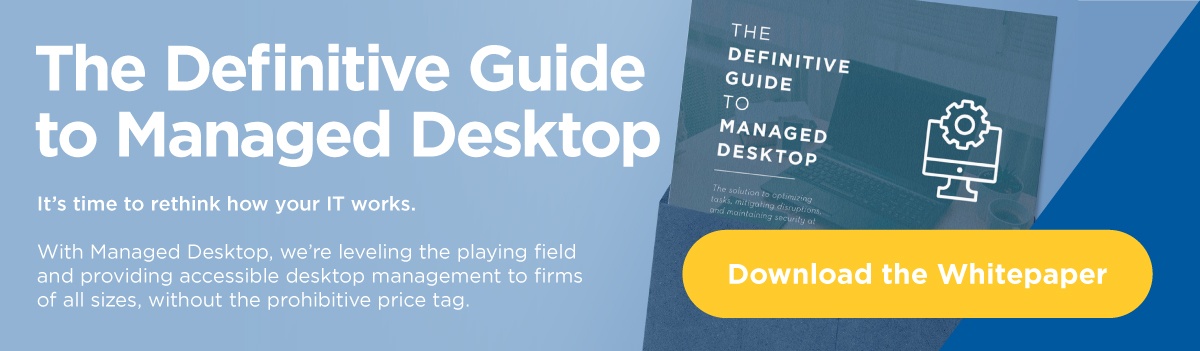How to deploy volume licensed Visio and Project with Office 365? This question has been coming up lately.
By default, you can’t install Visio or Project 2016 MSI-based installers alongside an Office 365 installation. You will receive an error message and get blocked at installation time.
This chart describes some scenarios by which deployment can be accomplished, along with pertinent information about the technical limitations.
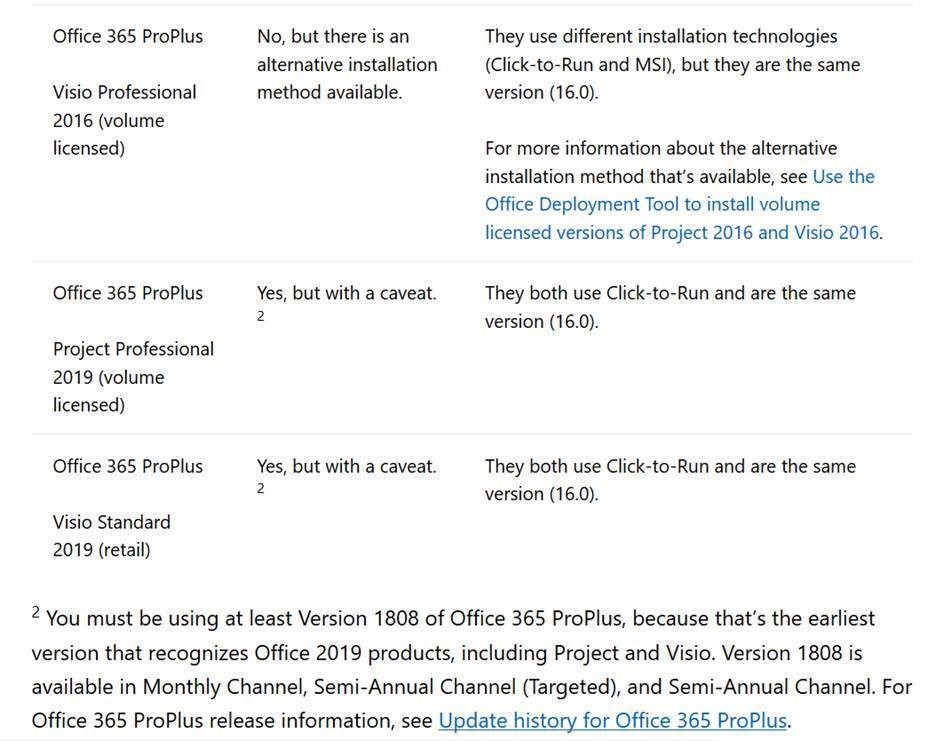
Here is a summarized version of possible scenarios and deployment options:
You can purchase new Project and Visio 365 licenses for your firm.
This is the most straightforward option. Once the Office 365 versions of Project and Visio are packaged, they will install alongside Office 365 without issue.
You already own volume licenses for Project and Visio 2016, and do not wish to purchase additional licensing.
In this case, Project and Visio 2016 need to be packaged with the Office Deployment Tool, and can then be deployed alongside Office 365.
This is not a supported configuration, but Microsoft does mention this as a method that will work.
You already own volume licenses for Project/Visio 2019, and do not wish to purchase additional licensing.
Project and Visio 2019 need to be packaged with the Office Deployment Tool and can then be deployed alongside Office 365.
This approach requires Office 365 ProPlus version 1808 or later to be installed on machines.