The Problem – Hidden Outlook Reminders
In Outlook 2003, 2007, and 2010, reminder windows pop up in Outlook, but they do not steal the focus if you are working in another program. For example, if you currently working in Word or Internet Explorer, you won’t see a reminder window if one pops up, since you’re not in Outlook.
In previous versions of Windows, this wasn’t as big of a deal because you would still see the reminder window in the task bar. So even though you didn’t see the actual window, you would see the tab for it flashing on the taskbar.
In Windows 7 however, the default grouping of same-application windows, makes is much harder to see when a reminder window pops up. For example, the image below shows a second Outlook window, which is actually a reminder window.
As a result, Windows 7 users may find that they’re more likely to miss reminders and meetings.
The Solution – An Outlook Addin to Bring Reminders to Focus
Kraft Kennedy has created an Outlook addin which responds to the “reminder” event in Outlook, and uses Windows API functions to locate the reminder window and force it into the foreground.
With this addin installed, users would see the reminder window pop up in front of whatever application they are working in, and it will stay in the foreground until the reminder is dismissed or snoozed.
People who may have missed reminders before should now find that it is no longer an issue.
The image below shows a reminder in the foreground, over an Internet Explorer session.
We’re giving this addin away for free to anyone that is interested, but with no support. If you’re interested in trying it, download the plug-in now.
62 thoughts on “Getting Outlook Meeting Reminders In Focus, Over Other Applications”
Comments are closed.


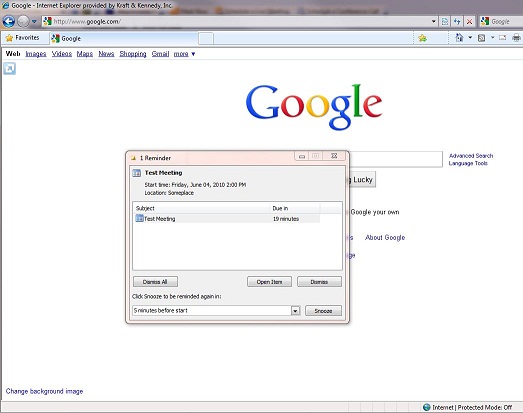
You mention Outlook 2010 in your article, I have been doing some testing and it seems that Outlook 2010 calendar reminders do in fact steal the focus of your screen. Can you confirm?
In the testing I did in 2010, the reminders did not steal focus by default, unless you were already working in Outlook. This becomes more of a problem in Windows 7.
Thanks. I did have Outlook open at the time.
Odd, I have the reverse problem. Windows 7 (also did it with Vista) and Outlook 2003.
Reminders pop up and steal focus. If I’m in the middle of typing something, the keystrokes end up going to the reminder window instead and will often dismiss the reminder before I even get to see what it’s for.
I’d like to see the window in the foreground (as it does for me), but not take focus (and thus my keystrokes).
Are you in Outlook when that happens? As mentioned, the appointments steal focus when you’re working in Outlook. They do not when you’re working in other applications.
Michael, I had noticed that. I was thinking that it happened in other programs. But now you have me thinking – did it only happen when I was typing emails or was it any program. I’ll have to watch and see.
I know it happened in Word – but Word is my email editor, so I may have been typing an email at the time.
For an alternate solution, you might want to check out Reminder alerts at http://www.moreproductivenow.com/reminder_alerts.htm (free beta available), which I wrote in response to the large number of people experiencing this issue. In short, it displays the reminder above the system tray in an alert window, similar to Outlook’s email alerts.
My problem (about which I’ve seen many others complain also) is a nuance on this – I run Outlook 2010 on Windows 7 and, frequently, when a reminder arises (or a re-reminder, as I have the bad habit of leaving reminders open for days), the Outlook Reminders window will steal keyboard input focus.
I always keep the Outlook Reminders window open, in a fixed spot on my second monitor, over top of which I never place other windows. So, I can always see it. My problem is not at all related to the also-common theme of “Outlook Reminders do not pop to top”. The Reminder sound is enough to get me to glance over at the always-open Reminders window, so pop to top etc are not an issue for me.
What I would love to have is a way to permanently prevent the Outlook Reminders window from ever stealing keyboard input focus (with or without any particular implications for the Reminders window being on top of other windows).
Is that something which the AddIn described in this article does – or could be tweaked to – do, please? .. to prevent the Outlook Reminders window from ever stealing keyboard input focus?
Thank you!
Jay
That’s the opposite of what this app does. Sorry, but we didn’t build in that functionality.
I’m with Jay on this one.
I think the best scenario is to have the Reminder window pop up on top of everything else, but not take focus as far as keyboard input.
Other windows do this. I have a scheduled task for SyncToy that pops up a command window. This will stay on top of everything else until I minimize it, but it does not take any keyboard input, that still goes to whatever app I was already in.
I find it particularly important as I have 2 monitors (laptop and external) and I’m often looking at the other monitor (or at print copy I’m typing from) and I keep typing, next thing I know my keystrokes are not appearing in the app, I see an open notification window on the other monitor, but its empty as my keystrokes that I thought went to the other app have either snoozed or dismissed my reminders. And there is not way to easily know what they were.
I agree with Jay and Bryan. Michael, would you be able to add that functionality? To have the reminder pop and stay on top of all other windows, but not steal the focus?
I tried for that originally, but was only able to get it to work when the window steals focus. Even that was a challenge with the Windows API.
I noticed the first reminder on the bottom of other apps using full screen but subsequent reminders, (e.g., remind me again in 10 or 5 mins) were on TOP.
Could you possibly send me the add-in?
Is there a chance to get a copy of the add-in?
Hi, could I get a copy of the Addin please?
Hi can we get a copy of the addin please would love to test it on our systems.
Kind Regards
Very kind of you to give this away. Perhaps it would be less hassle for all concerned to put it on a webpage somewhere. I hate to add to your email inbox for something so simple.
I’m always missing meetings because the reminder just flashes in the toolbar instead of popping up on the screen and I don’t see it. Can I get the addin if I don’t work for Kraft Kennedy? Thanks.
Hello:
May I get a copy of the add-in?
Thanks!
Don
Hi – Please can I get a copy of the add-in. Many thanks. Paul
Could I please get a copy of this addin?
Thanks
Robert
I came across your website as we are currently having the issue where Outlook 2010 reminders often do not pop up in front of the screen. We are experiencing this problem with both Windows 7 and Mac users here at my company.
Is your addin still available? If so, please send to me as I would like to test run it and see if it can solve our problem.
Thank you.
Could I please get a copy of this addin? I am very interested in testing this. Thanks in advance.
Hi.
I would like to get a copy of this addin. I tried emailing the supplied email address, but I received an invalid recipient error.
Does anyone have a copy of the add-in?
Thanks.
Please send me the add-in! Thanks!
Could you email the plugin. This is the exact issue I am having with missing meetings.
I would love this plugin, my wife and I really need it. Very annoyed that the reminders do not pop up if you are working in another app even though Outlook is open!
Please send this plugin.
I would like a copy of the add-in as well please. It’s REALLY frustrating to not have the reminder pop-up and actually remind you – otherwise what is the point of having one in the first place???
Thanks
This works GREAT! Thank you for being generous enough to share it with others. That is a rarity these days. It is much appreciated.
Hi Michael, I am really interested in this addin. Could you please send it to me? Thanks for sharing it. Cheers.
Hi, could you send the addin to me? It’s exactly what I needed. Thanks!
Hi Michael,
it would be great if I can get a copy of the addin, I need it, I have the issue under Win7.
Thx!
Hi
Is this add-in still available, would love to test it as we are currently deploying windows 7 & outlook 2010
Thanks
Could I please get a copy of the Outlook 2010 add in? Many thanks!
Can I get a copy 😀
Could I get also a copy of this addin? I’m using outlook 2003 and windows 7. thx
Can you please send me a copy of the addin for Outlook 2010? Thank you!
Can I get the copy of the addin for Windows 7 x64 bit / Outlook 2007.
If available, I would like to try your addin as I’m missing meetings due to this very problem.
Thank you.
i would love to give this a try, could you send it to me please?
Thanks
Could I get a copy of this Outlokk 2010 add-in ? Thanks in advance
Can you please send me a copy of the addin for Outlook 2010? Thanks in advance!
Hi, can you send it on to me.
Hi,
Is it possible to get hold of this addin please.
Thanks
Can you please send me a copy of the plug-in? Doesn’t require admin rights to install?
Thanks in advance.
Can I get a copy of the add on as well please?
I would also greatly appreciate this plug-in. I’m color blind and any flashing icon at the bottom does not get my attention, and I’ve been missing more than a few meetings.
I too would like to receive this add on.
Thanks very much.
Can I get a copy of the add on please?
Does this work on 2013?
If this add-in is still available I’d dearly like a copy.
Thanks.
I would like to test your add-in. I would be great to get a copy if its still possible,
Thank you,
Is this addin still available? I would l like to try it out.
Hi, I would like a copy too, if this is still available.
Could I get a copy? Will it work with Office 2013 on Win8?
I’m annoyed with missing meetings…it would be greatly appreciated if you can send me a copy!
Hello, we’re on 2010 and have employees very frustrated with this happening. I’m very interested in this add-in if it is still available. Can you please send me a copy?
Follow these steps to fix: 1: Login to OWA2. Goto the Options Page3. Under E-mail Security, click Download4. Save the setupmcl.exe file to the C: drive of your Vista PC and eixeutect.Be sure to be logged on as an Administrator.5. Refresh OWA and all the activex components that are required for OWA willbeging to load. Install all the activex components when requested by the IEprompts. This should work. unless your ie keeps logging off
Is this no longer available? The link above doesn’t work. I had it installed and LOVED it and would like to install on a new device but the link doesn’t work.
I’m looking for it too!