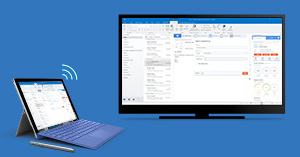I was complaining about a viewer on a particular periodical site resulting in my inability to easily read certain articles. While the grievance was legitimate, the problem fell to me to address. I didn’t have large screen monitor at home.
For level setting purposes, I am really a basic user who happens to be offered some of the latest and often greatest applications, shortcuts, and other technologies to facilitate my business requirements quickly, efficiently and safely (remember the bad guys are always hoping to find a way into your system).
So this most recent complaint was answered with … “[W]hy don’t you get a Microsoft wireless display adapter….” My reaction was – tell me about it? The answer is that it delivers your laptop or desktop display to a TV screen through an HDMI port (labelled and found on the back of most modern TVs today.)
The person making the suggestion was kind enough to give me the URL for it at Best Buy. It is called a Microsoft P3Q-000 Wireless Display Adapter. The cost was $49.99 plus shipping and it was delivered in two days. Of course, you could find it almost anywhere but I am the kind of user that wants the exact label and where to get it so that I don’t purchase the wrong thing.
When the device arrived, I read the instructions and was able to install it without calling our technical support group. I was confident because I knew that if I were to really mess it up, they, the tech support team, could rewind and get me out of any trouble.
So now I am sitting here writing this on a 55 inch Samsung TV as a second monitor for my 14 inch laptop, which is better than I have in the office. My second monitor in the office is just a 25 inch display. Further, I was able to install and make this work myself, which means that any attorney in your firm can do the same thing.