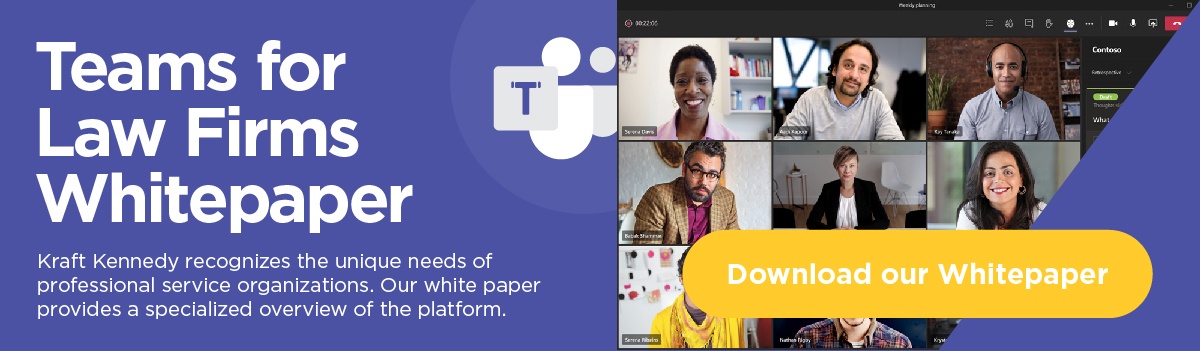Microsoft Teams, the new collaboration software, is making waves as it replaces Skype for Business.
Microsoft has even bigger plans for the platform. Its radical vision is for it to replace, at least in part, Outlook, the bedrock of workplace communication and collaboration.
More on that later. This will be the first of a series of posts on Microsoft Teams. Kraft Kennedy has been using Teams for collaboration for more than a year, and I will be sharing our experiences testing out the platform, using it as early adopters, and exploring its potential for our law firm and professional services clients.
This post is about the heart of the new software and the section of the platform that shares its name: Teams. This aspect provides a collaboration space for groups of people within an organization. Each Team is made up of a list of members. Each Team is further organized by Channels that organize the work of each Team. Depending on the size and organization of your firm, these could be aligned to Practice/Client or Client/Matter relationships.
Inside of each Channel are Tabs that deliver content.
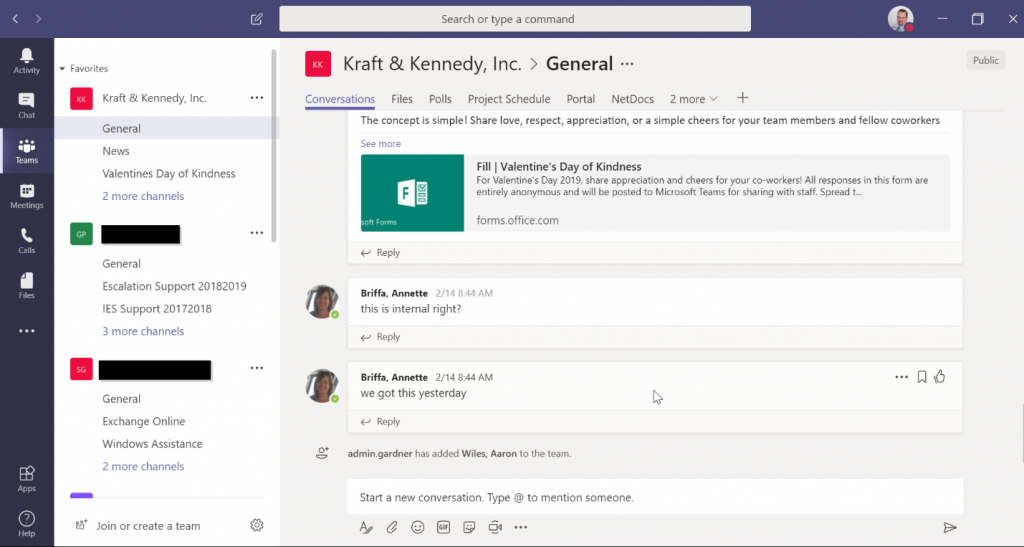
The first default tab is called Conversations. It gives users a space to instant message with the other team members. This is very similar to the one-to-one messages that users can send, but all messages sent to a Team are visible to all team members. The chat is persistent, meaning it does not go away once you close the application. It is very similar to Persistent Chat in Skype for Business. The chat is also threaded, meaning that responses to an initial post are kept within that conversation and do not needlessly overwhelm users who are part of the Team but don’t need to follow that conversation closely. This is a a definite improvement to the feature as it existed in Skype for Business.
Within Team chats, it is very useful to @-mention people if you are directing a comment to them with a task or a question that you need them to respond to. By @-mentioning someone, you cause the message to show up with priority in their Activity feed, something we’ll discuss at the end of this post. More generally, @-mentioning works across a wide variety of Microsoft applications – Outlook being the most notable but also in Word, Excel, etc. It’s a very convenient way to call someone’s attention to where you need it in an email or a document.
The second default tab is called Files. This is a SharePoint Online repository that the team can use to store frequently used files. It can also be used as an online repository to store files that can then be presented directly within another Teams tab.
A third default tab is a blank wiki for the Team to develop reference content. This tab is removable.
In addition to these three default tabs, users can build out their Channels to include any of 16 Office 365 resources (including all of the Office Online apps as well as Forms and PowerBI) or 75 third-party integrated resources.
Lastly, if you want to add a resource that is not available natively, you can link to any internet URL in an embedded browser tab.
As the Team is built out and people begin to use it, much of a person’s day-to-day work can be done from within the Teams application – even if the resource that is being used is hosted somewhere else. By allowing all team members to quickly access files and data that are relevant to that team, Teams will take the burden of casual, internal communications and free your mailbox from managing this content.
At Kraft Kennedy, we often access engagement letters, meeting notes, task/problem lists, etc. through Teams. But we also have our entire conversations related to a project or support initiative tied to that team as well. This allows us to quickly develop an operational awareness of ongoing issues and allows our newest engineers and sales team to come up to speed quickly and on their own terms so that they can meaningfully participate faster than they could have previously.