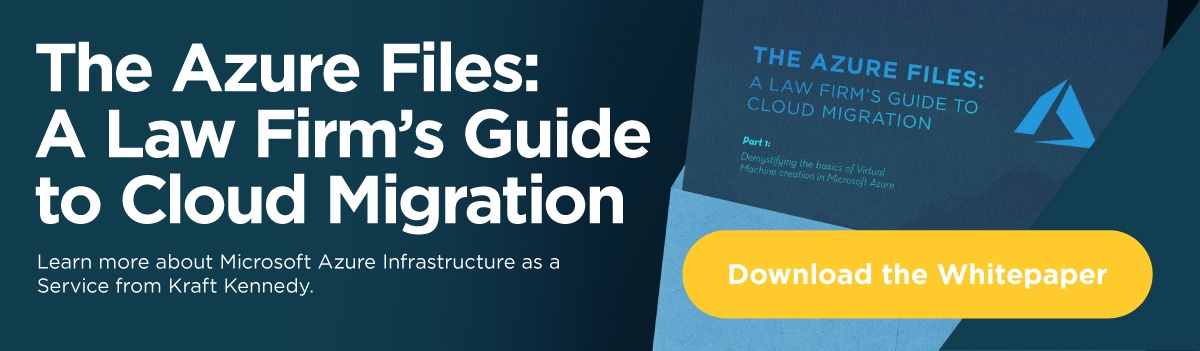If you haven’t already, right about now is a good time to plan your next major infrastructure upgrade. A number of recent and impending expiration dates mean that security and compatibility issues await if you fall behind.
Here’s what you need to know.
In the virtualization category, both Citrix and VMware require updating.
The end of support for vSphere 5.5 is September 19, 2018. The VMware Knowledge base advises, “To maintain your full level of Support and Subscription Services, VMware recommends upgrading to vSphere 6.5, vSphere 6.7 or to a newer version.” If, however, you are still on 5.5, your hardware may not be compatible with 6.5 or 6.7. If this is the case, you may be able to upgrade to 6.0 as a short-term solution.
Next, Citrix XenApp and XenDesktop versions 7.0 through 7.13 reached end of life on June 30, 2018. Thankfully, as Citrix expert Jeff Silverman writes, “Regardless of servicing option, once a version of 7.x is deployed, the upgrade to a newer 7.x version is straightforward.” Our old friend Citrix XenApp 6.5 also reached its end of life on the same day. In this helpful post, Jeff gives tips on upgrading if you are not yet on Windows 7.
Keep in mind that once these products reach end of life, technical support and update downloads will no longer be available. Forums will be your only recourse should you run into problems. Don’t risk interruptions to service–upgrade as soon as possible.
Microsoft Exchange 2010 will reach the end of its ten-year lifecycle on January 14, 2020.
That may seem far away, but we all know how time flies when a large infrastructure project needs completing. According to the International Legal Technology Association’s latest Technology Survey, half of firms are still on Microsoft Exchange 2010. That worrying number has likely gone down since the respondents were polled, but still—chances are too high that you are running the platform.
Once that date passes, you will no longer receive security fixes. What’s more, as subsequent versions are patched, hackers will essentially be given maps to existing vulnerabilities in Exchange 2010. They will target the expired system, as they have done to others in the past.
But how to upgrade?
Your options are Office 365 and Exchange 2016, meaning that you have to decide whether to embrace the the cloud or stay on-premises. (This article by Exchange Master Joe Hoegler explores the issue in-depth).
On the same date of January 14, 2020, Windows Server 2008 will meet its end.
We issued a warning recently that this end-of-support milestone will present a threat to internally hosted web sites and internet-facing client servers such as Microsoft Exchange. As in the case of Exchange above, future patches for more recent versions will give hackers more clues to your vulnerabilities than you are probably comfortable with.
What should you upgrade to? From our previous post on the topic:
“Windows Server 2016, if possible, should be the replacement. Otherwise, Windows Server 2012 R2 will still be supported until 2023, and could be an option for servers running applications that do not yet support Windows Server 2016. Or it might be time to start thinking about the cloud and Azure. In any case, whether you decide to upgrade on-premises or go to the cloud (a separate discussion with which we can help), the key is to start planning now.”
Whether you’re feeling overwhelmed or just want a second pair of eyes on your plan, schedule a complimentary roadmapping session today. We’ll connect you with one of our infrastructure experts to discuss the best upgrade path for you.