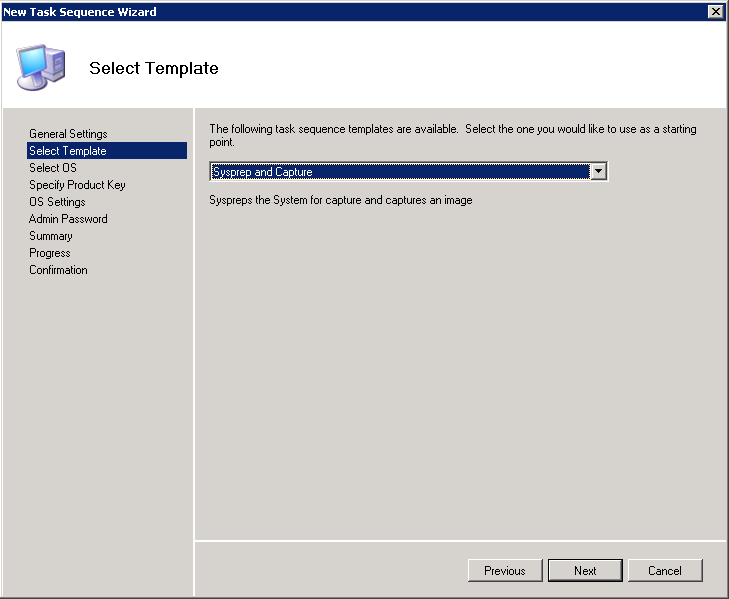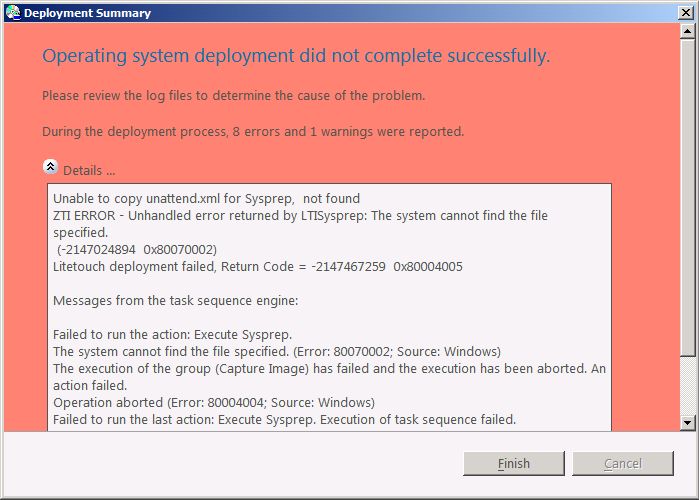Although it has been out for some time now, one feature introduced in Microsoft Deployment Toolkit 2010 that frequently gives administrators trouble is the “Sysprep and Capture” task sequence.
This was a welcome addition that provides an easy way to create a Sysprep’d WIM of an existing machine. The problem, unfortunately, is if you try to PXE boot and run the “Sysprep and Capture” task sequence it fails at the Execute Sysprep action and returns a series of errors, including “Unhandled error returned by LTIsysprep: The system cannot find the file specified.”
This happens because the “Sysprep and Capture” task sequence wasn’t designed to be run from Windows PE. To run this task sequence:
- Boot the machine into Windows and log in with an account that has access to the deployment share.
- Connect to the deployment share, i.e. \NYDEPLOY01Deploy$, and launch LiteTouch.vbs in the Scripts folder.
This initiates the deployment process just as it would from PE, but now grants the “Sysprep and Capture” task sequence access to the files it needs and allows it to complete successfully.