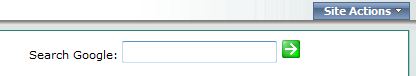Windows SharePoint Services (WSS) doesn’t come with a whole lot of web parts out of the box, but here’s a few handy ones we’ve found to spice up some of the home pages we’ve built. These are all free and work with WSS.
- Tim Heuer’s RSS Feed Reader
http://feedreader.codeplex.com/
Only MOSS comes with an RSS reader, and even that one can display only one feed. This web part is invaluable if you’re using WSS. This is the best free RSS feed web part that I’ve found, and it allows you to neatly pull multiple feeds next to each other.
- Bamboo World Clock and Weather
http://store.bamboosolutions.com/pc-55-1-world-clock-and-weather-web-part.aspx
This web part neatly displays the weather in 3 cities side-by-side and can optionally display the time if they are in different time zones. This is a nice looking web part and tends to fit nicely on the right-hand side of a home page for a firm with multiple offices.
- Amrein MSN Money Stock Quote
http://www.amrein.com/apps/page.asp?Q=5731
This web part displays stock quotes, company names, changes, and percent changes pulled from MSN Money. It’s the best free web part I’ve seen to do this, and will save a lot of time over trying to follow one of the examples online for doing this with a data view.
- Matt Jimison’s Twitter Search Web Part
http://www.mattjimison.com/blog/2009/03/04/twitter-search-webpart/
This uses the twitter search API to search twitter based on the parameters you specify in the web part, and you can download the wsp or the source code from the web page.
- Kraft & Kennedy Google Search Box
(Code below)
We’ve had a few instances where we were asked to put a Google search box on a SharePoint page. This can easily be accomplished by just inserting a content editor web part on the page and editing the HTML directly. You can paste in the following code, which includes JavaScript, to open a Google results page after the person enters a search term and presses enter or clicks a button. This is of course a simple approach–you could also federate search results in your search center to include Google–but this simple html code works well in many cases.
<P align=left>Search Google: <INPUT id=Google name=Google onkeydown="javascript:if (event.which || event.keyCode){if ((event.which == 13) || (event.keyCode == 13)) {
window.open('http://www.google.com/search?hl=en&q=' + this.value + '&btnG=Google+Search','_blank','');
return false;}};"> <IMG alt="Go" id="btnGo" name="btnGo" src="/images1/icongo.gif" onclick="window.open('http://www.google.com/search?hl=en&q=' + document.all.Google.value + '&btnG=Google+Search','_blank','')" onmouseover="this.style.cursor='hand'">
</P>