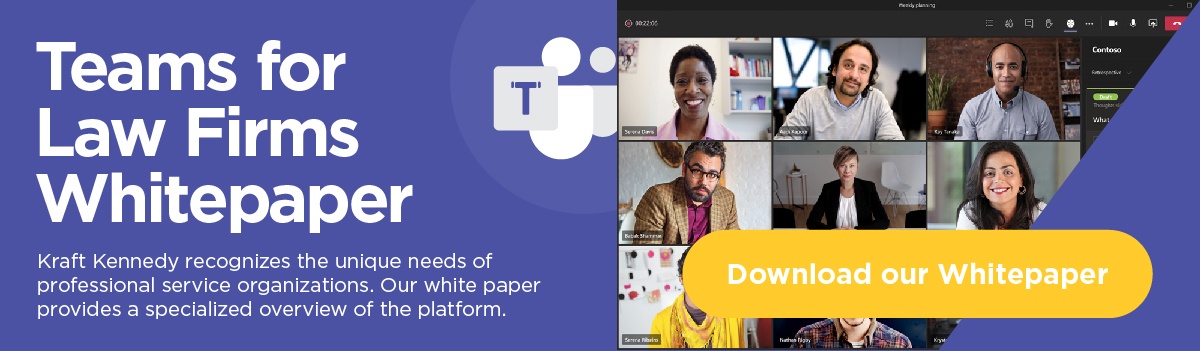Managing the meeting content in Microsoft Teams can cause challenges in your Microsoft 365 deployment. In the Teams Design & Planning Workshops that I deliver, I am frequently asked how to manage the meeting video, chat stream, notes and whiteboards relative to a firm’s governance policies. Currently, all meetings are saved in a platform called Microsoft Stream. The platform is great for video consumption in that transcription of the meeting content is done for you and further annotation with time anchors can be done for a well-produced internal product. However, the platform was not so great for situations where you wanted to share the content to external participants and/or enforce Microsoft data retention/expiration policies in a straight forward way.
This is changing.
Starting this month, you can begin storing Teams videos in OneDrive (for ad-hoc meetings) and SharePoint (for meetings hosted in a Team channel). This will have the benefit of making Teams meetings much easier to share outside of the organization and will enable your existing Microsoft 365 retention policies to capture Teams meetings content the same as any other work product in the OneDrive for Business / SharePoint Online services.
You can still upload the video to Stream, should you want to leverage the platform for internal sharing with annotation with time codes, etc.
The four changes (and their timelines) that make up this shift in how meetings are stored are:
- Early October (October 5, 2020) – You can enable the Teams Meeting policy to have meeting recordings saved to OneDrive and SharePoint instead of Microsoft Stream (Classic)
- End of October (October 31, 2020) – Meeting recordings in OneDrive and SharePoint will have support for English captions via the Teams transcription feature.
- Early to mid-November (Rolling out between November 1 -15 , 2020) – All new Teams meeting recordings will be saved to OneDrive and SharePoint unless you delay this change by modifying your organization’s Teams Meeting policies and explicitly setting them to “Stream”
- Q1 2021 – No new meeting recordings can be saved to Microsoft Stream (Classic); all customers will automatically have meeting recordings saved to OneDrive and SharePoint even if they’ve changed their Teams meeting policies to Stream”
This means that if you’d like to start using the new behavior, you can take action to do so now. If you don’t take any action, the new behavior will start happening on its own in the first half of November. Even if you do delay this change, it will be forced upon you in the first quarter of 2021.
For those interested in making the change sooner than the general cutover in early November, the instructions can be found here: https://docs.microsoft.com/en-us/microsoftteams/tmr-meeting-recording-change.