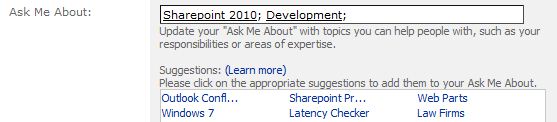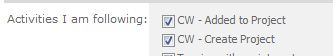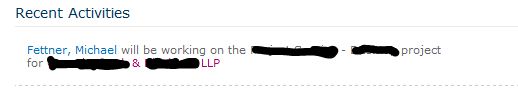SharePoint 2010 comes with many new social features that can help lawyers keep track of what others in the firm are doing, and can help with finding the right people with the right skills. These features can be leveraged even if SharePoint is not your document management system.
Out of the box, Outlook 2010 has a setting which allows it to mine your sent items for common terms, and to upload those terms to SharePoint. These terms are listed in your SharePoint MySite profile as suggested skills you can associate yourself with, or you can type in new ones. Other employees in the firm can search based on those skills, and can view your profile information and your spot in the organization via the organizational browser.
But what if you don’t have users that would ever update their MySite or keep their skills up to date?
SharePoint has a great programatic interface to automate keeping this information up to date, and to broadcast changes out to colleagues. We’ve successfully mined our time and billing system, ConnectWise, to pull out skills and project information related to people. We set up an automated script that runs nightly to pull the information out and upload to SharePoint MySites. It also broadcasts the updates out to your colleagues in a feed, similar to the status feed you would see on FaceBook. This way, the firm can leverage information that is already going into the time and billing system, and allow people to view real time updates of the info in SharePoint, without requiring any additional manual data entry.
The script adds activities to everyone’s profile, which they will follow by default, but can also choose not to. The screen shot below shows two options, to follow new projects added to the time and billing system, and to follow when people are added as team members to these projects.
Your colleagues would see notes similar to the one shown below, to indicate that you’ve been assigned to work on a project.
The colleague news feed is shown on the default page of your My Site, but we’ve also elected to put it on the home page of the corporate intranet, to make it more available. Your colleagues in SharePoint start off as people in your group, determined by your manager, but we also elected to write a script to make everyone in the firm be a colleague of one another. For a small firm, we felt it was advantageous to keep everyone in the loop about what others were doing. In addition, we didn’t want to force people to have to “friend” other people, so we took the approach of automating everyone as a colleague.
Here’s some links to help developers get started in programming these social features. The Microsoft SDK examples are particularly helpful.
http://code.msdn.microsoft.com/activityfeedsconsole
http://sp2010social.codeplex.com/
There’s more social features in SharePoint 2010 to take note of as well, such as note boards, tagging, tag clouds, and document ratings. If you haven’t played with any of these features, it’s worth setting up a test site and taking a look at. Even if SharePoint is not your DMS, there’s so many new interesting features that can help people stay in touch, collaborate, and find the right information better.