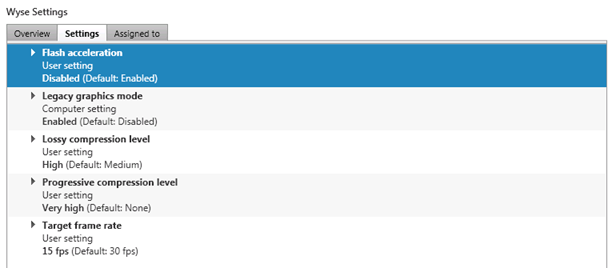I was recently involved in a XenDesktop 7 implementation where we deployed Windows 7 to a variety of endpoints including Wyse Xeniths. These were the original Xeniths – model C00X – which are graphically-challenged relative to the Xenith Pro, Xenith 2, and Xenith 2 Pro. They’re also limited in terms of their ability to offload Flash, Aero, etc. the way a full Windows client running the latest version of Receiver can, but we found that it was possible to get an acceptable level of performance by implementing the following settings:
In the Xen.ini file:
#Set ICA Settings
SessionConfig=ICA ProgressiveDisplay=yes
In Citrix policy:
We also encountered an issue with slow mouse performance due to the Aero scheme being enabled, which was resolved by following the steps in this article.
While performance is still quite limited relative to a Xenith Pro 2 or a full Windows client, with the above settings in place we found that VDI sessions worked well for general office and light multimedia tasks.