Last year at ILTACON 2015, NetDocuments announced that it planned to fully integrate its services with Microsoft Cloud technologies. I had mentioned this as one of my ECM Takeaways from the conference. No one was really sure exactly what this would entail or how it would work, but the excitement was there about the future. After all, NetDocuments was built for the cloud, and you’d think that if any DMS product could integrate well with the Microsoft Cloud and Office365, NetDocuments would be it.
Well, this time NetDocuments decided not to wait until ILTACON 2016 to make another announcement. Last week, it announced Office 365 for NetDocuments integration. Highlights include the ability to work within the Office web applications on any browser, and to open/edit/create documents from any iOS device. And almost immediately, there was a chatter on the #LegalIT Twitter community about what this means and a feature article explaining how NetDocuments Paves the Way for Office Integration on Mobile and in the Cloud on Lawyerist.com.
It’s been about a week since the announcement, and that’s given me a little time to put my thoughts together. First, I think the integration with Office365 adds a bunch of advantages for the traveling attorney. Now, armed with a NetDocuments license, an attorney can securely log in and create/edit/save content simply from within a web browser or iOS device. No local installation of Office is needed. In emergencies or just whenever is necessary, you can now log on to any browser at a relative’s house or a hotel kiosk and securely access and deliver important documents — all without copying any documents to a local folder cache. It all stays on the cloud.
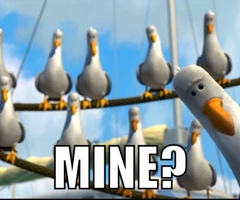
Second, this now truly brings the concept of co-authoring (or simultaneous editing) to a law firm. Whereas previously this only worked for content saved on SharePoint, the Office 365 for NetDocuments integration immediately makes the billions of documents hosted by NetDocuments eligible for this functionality. I will admit that I am not 100% sold on the need for simultaneous editing. The check-in/check-out library book style system has been in use within the legal industry for well over 25 years. It’s entrenched in lawyers’ brains. “When I work on the document, it’s MINE.” That culture has to be overcome before an attorney or firm embraces simultaneous editing. I’m sure if each practice area were to look at their document lifecycle, they can come up with a few use cases or scenarios where it would make sense to have a couple people review different sections of a document to improve overall efficiency and throughput.
Finally, this is only the beginning. As Microsoft opens up more of the Office 365 APIs, NetDocuments engineering will be adding more and more deeper integration. There are already plans to allow for single-sign on using Office365 credentials that would no longer require an on-premise ADFS or other cloud-based identify provider. I’ve also heard plans for a NetDocuments tile in the Office 365 My Apps dashboard, but as far as I am aware, no estimated date for that has been announced yet. With further development of the ndOffice product, I’d expect to see some more integration with the Office backstage and comparison features.
There are a lot of great things to come. But, (there’s always a but), there are two things to be aware of. First, this obviously requires a service contract with NetDocuments. We have seen a tilt in the market towards NetDocuments over the past year, and I think these Office 365 integrations will continue that tilt. But I wouldn’t say this integration should be the sole reason you migrate to NetDocs. There are a lot of features and decision criteria to go through, and we have helped firms decide which road is the best for them to go down. Second, this requires the firm to own Office365 licenses. From a licensing perspective, I’d say the subscription cost of Office365 (as little as $5/user/month) is vastly more cost effective than the more traditional Office 2016 volume license model. However, from a technical perspective, once you go Office 365, you are committing to basically continuous Office platform upgrades. For example, when the next version of the Office platform is released, if you don’t upgrade, you have one year until your local installation of Office will run in Reduced Functionality Mode (RFM). And oh boy, is it ever reduced… You’d still be able to open and print your documents, but you won’t be able to edit them or create new documents. That obviously can’t happen, so you are basically required to upgrade your local installation of Office within a year — third-party add-ins be damned.
In summary, I think this is a continuation of the arms race between major DMS vendors. NetDocuments has found an avenue that they can uniquely take advantage of, due to their cloud platform. I look forward to ILTACON 2016 to see what is next on the partnership roadmap between Microsoft and NetDocuments.