Update to Microsoft Authenticator App
In the past few weeks, the Kraft Kennedy Support Team received numerus reports of the Microsoft Authenticator App failing to send Authentication requests. It turns out this is an intentional change on the part of Microsoft. For organizations using this form of Multi Factor Authentication, we’re sharing the instructions we are providing to users looking for the missing notifications. If you find yourself waiting for an Authentication request that doesn’t arrive, open the Microsoft Authenticator app on your phone to locate the sign-in.
Why did Microsoft Change the Authentication Request Process?
According to Microsoft, “In the event of a login request that looks risky to us, the standard notification will not be sent to the user. Instead, they’ll be given the following instructions: “Open your Authenticator app and enter the number shown to sign in,” with no corresponding notification displayed on the user’s phone.” Read more from Microsoft here.

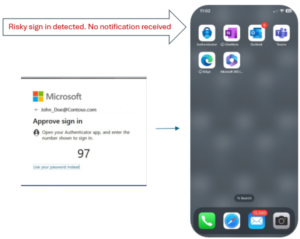
Interested in exploring the latest Security controls available from Microsoft? Connect with the experts at Kraft Kennedy.