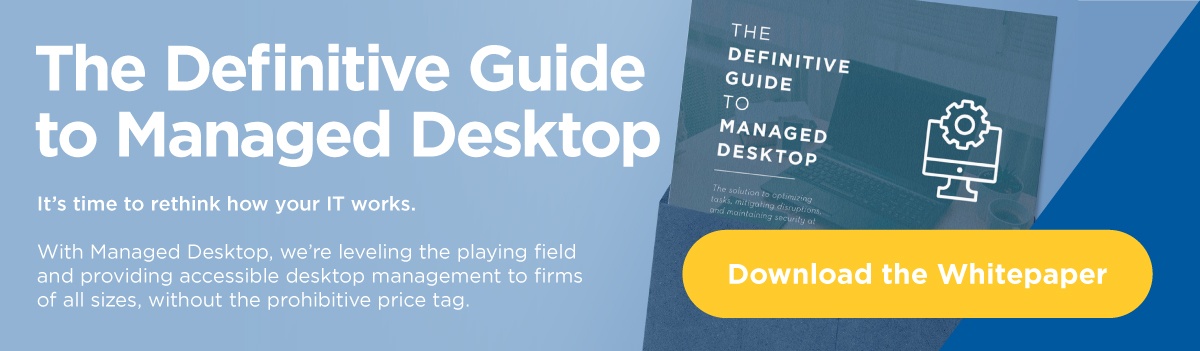Update v2010 for Microsoft Endpoint Configuration Manager (MECM) Current Branch is Now Available
Microsoft released the first version of MECM v2010 on November 30, 2020. We wanted to take a minute to highlight some key features. As a reminder, starting with the release of MECM v2002, Microsoft transitioned the name from SCCM to MECM as a newly branded suite. Going forward, SCCM will be referenced as MECM.
Since the release of MECM v2010 was recent, as a best practice and industry standard, Kraft Kennedy monitors for any immediate reported issues or hotfixes released prior to upgrading a production system. As the updated release is now two months old, we are more confident in its stability and we recommend moving to the latest Current Branch of MECM.
Keeping your MECM infrastructure up to date is essential to a healthy foundation for Windows 10. As part of Kraft Kennedy’s Managed Desktop Service offering, we will help upgrade MECM allowing your firm to benefit from many of the new features and fixes.
MECM v2010 New Features
This release includes an incredible number of new features and enhancements covering site infrastructure, content management, client management, co-management, application management, operating system deployment, software updates, reporting, and the configuration manager console.
We’re highlighting some of our favorite features below:
Deploy an OS over CMG using bootable media
- Starting in current branch version 2006, the cloud management gateway (CMG) supported running a task sequence with a boot image when you start it from Software Center. With this release, you can now use bootable media to reimage internet-based devices that connect through a CMG. This scenario helps you better support remote workers. If Windows won’t start so that the user can access Software Center, you can now send them a USB drive to reinstall Windows.
Health Checks are in the console
- You can now use MECM to monitor the health of end-to-end scenarios. It simulates activities to expose performance metrics and failure point such as performing MECM upgrades and SQL health.
View Collection Relationships
- Microsoft added the features of Collection Evaluator viewer into the ConfigMgr console. This change provides administrators a central location to view and troubleshoot the collection evaluation process.
Here’s a larger list of the new features:
- Enhancements to applications in Microsoft Endpoint Manager admin center
- Cloud Management Gateway with virtual machine scale set for CSP
- Disable Azure AD authentication for onboarded tenants
- Validate internet access for the service connection point
- Monitor scenario health
- Improvements to the administration service
- Wake machine at deployment deadline using peer clients on the same remote subnet
- Improved Windows Server restart experience for non-administrator accounts
- Collection query preview
- Collection evaluation view directly in the console
- View collection relationships
- Improvements to available apps via CMG
- Deploy an OS over CMG using bootable media
- Deploy a task sequence deployment type to a user collection
- Analyze SetupDiag errors for feature updates
- Improvements to task sequence performance settings
- Improvements to BitLocker management
- Enable user proxy for software update scans
- Notifications for devices no longer receiving updates
- Immediate distribution point fallback for clients downloading software update delta content
- Improvements to the Configuration Manager console
- Improvements to client data sources dashboard
- Support for PowerShell version 7
For more information on MECM v2010, our team recommends this for continued reading What’s new in version 2010 – Configuration Manager | Microsoft Docs