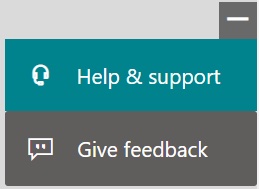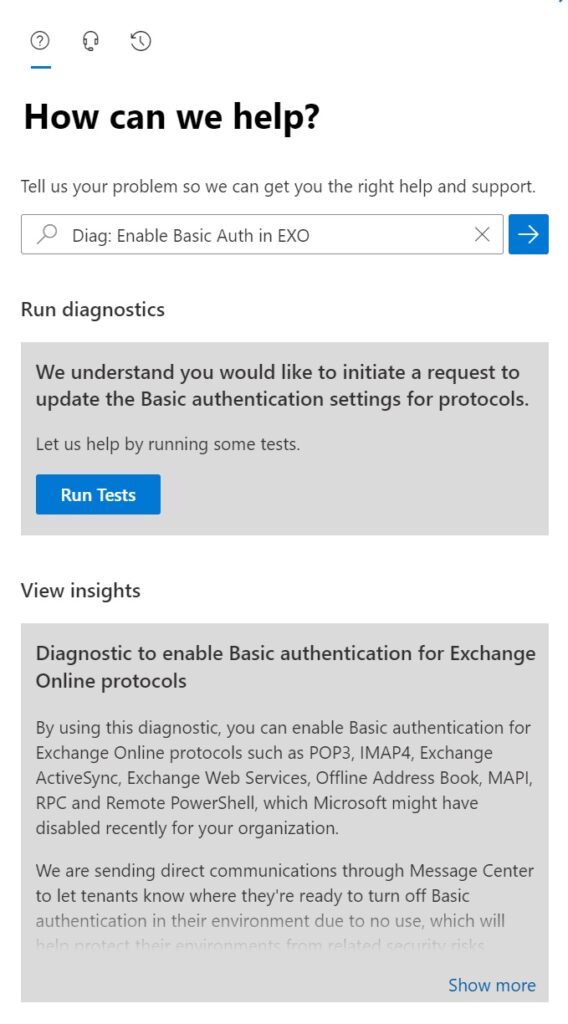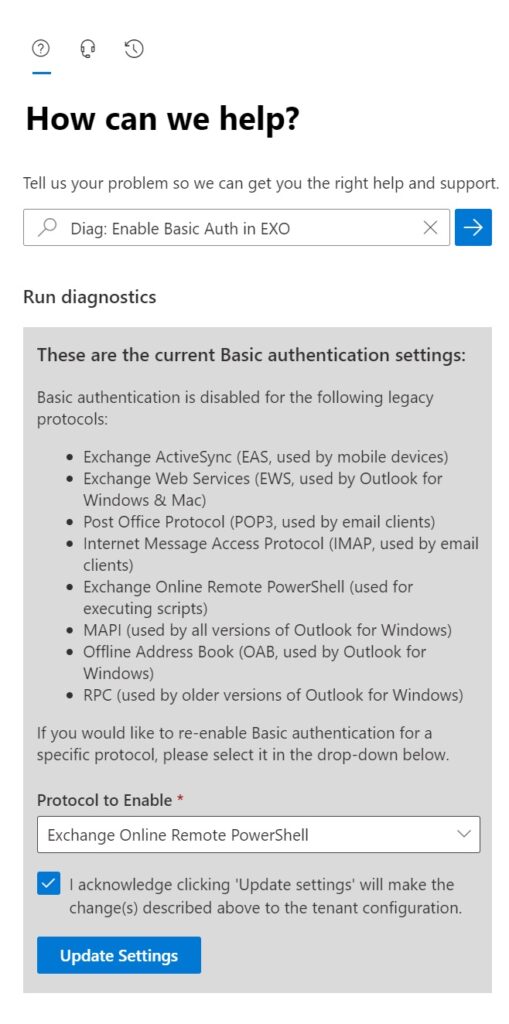For Exchange Online administrators who wish to continue using PowerShell v1 to automate administrative tasks even now as Microsoft begins turning off Basic Authentication, Kraft Kennedy’s Infrastructure & Enterprise Systems Team is sharing our workaround to temporarily re-enable Basic Authentication in Exchange Online.
Exchange Online gives customers numerous ways to perform administration – there’s the web-based Exchange Admin Console, the RESTful Graph API endpoint, and two different PowerShell modules. All of these different endpoints support Microsoft’s Modern Authentication except the older of the two PowerShell module (Exchange Online PowerShell v1).
In 2021, Microsoft announced plans to disable all Basic Authentication as of October 1, 2022. Since then, they have begun selectively turning Basic Authentication for tenants which they’ve determined are not using the feature. Without Basic Authentication, the Exchange Online PowerShell v1 cannot work.
If possible, the solution is to use the Exchange Online Powershell v2 module, which will allow you to stand up a PowerShell session using Modern Authentication. However, the overlap between PowerShell commands available in the v1 module and those in the v2 module is not perfect and you may have a need to use the old tool. Of particular note, all of the Public Folder management scripts that Microsoft publishes require the use of v1.
How to re-enable Basic Authentication in Exchange Online:
Go to https://admin.microsoft.com with an account that is a global administrator. You click on the Help and Support button in the very bottom right of the screen.
In the initial screen prompts you to share your problem, you need to enter the following code:
Diag: Enable Basic Auth in EXO
This starts the workflow which will enable Basic Auth. Click the ‘Run Tests’ button.
After a minute, it will notify you which of your protocols have Basic Auth turned off. If you haven’t used Basic Auth recently, it’s likely that this authentication will be disabled for all protocols.
To enable access to the v1 PowerShell module, you can turn on Basic Auth for Exchange Online Remote PowerShell by selecting that value, acknowledging the change being requested and clicking ‘update.’ You are notified that this might take up to 1 hour to propagate across their system, but in doing this myself, my experience was that it was working immediately.
Note that this is a temporary re-enablement and the ability to connect to resources using Basic Authentication is still expected to be turned off on October 1, 2022.
Read the Microsoft update for more details.
Please contact Kraft Kennedy if you need assistance.