In “OAuth? Oh Yes!“, we described what OAuth 2.0 (Modern Authentication) is and why Microsoft will start requiring it to access Exchange Online. We also explained that firms will have to start looking at their integrated services and ensuring they support OAuth 2.0.
➡ Read our guide to Modern Authentication
If you have the Work Communications Server for Exchange (WCSE) connected to your Exchange Online environment, iManage has just released a new version that supports Modern Authentication. WCSE 10.2.4 introduces this new functionality. Administrators have two options available to choose from when configuring Modern Authentication:
- App Credential flow – this option uses an SSL certificate and does not require any credentials. It would provide impersonation access to all mailboxes in an organization, and cannot be limited to a specific subset of users.
- User Credential flow – this option leverages a service account with the Application Impersonation role assigned. This option can be scoped only for a certain subset of mailboxes in the organization.
Both options require creating an App Registration in the Azure Portal, so ensure you have the Azure credentials handy. The Administration Guide for WCSE 10.2.4 has detailed instructions on setting this up.
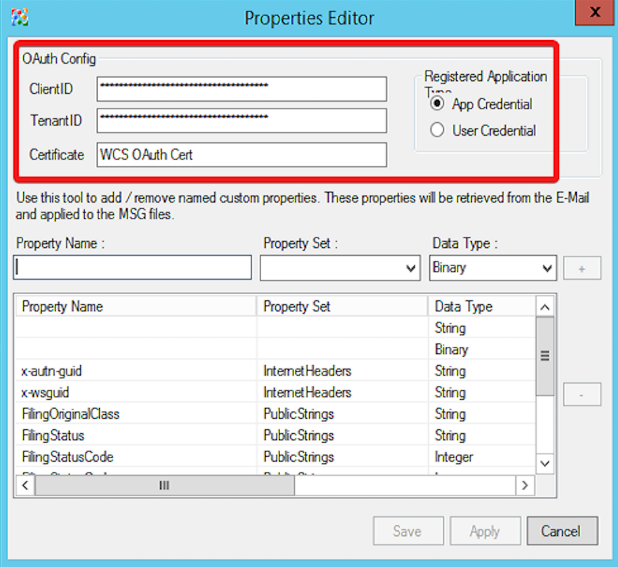
There is no word yet on what exactly to do if you have iManage Cloud. My assumption you would still need to create the App Registration in Azure, and then just pass along the requested information to the iManage Cloud Operations team.
