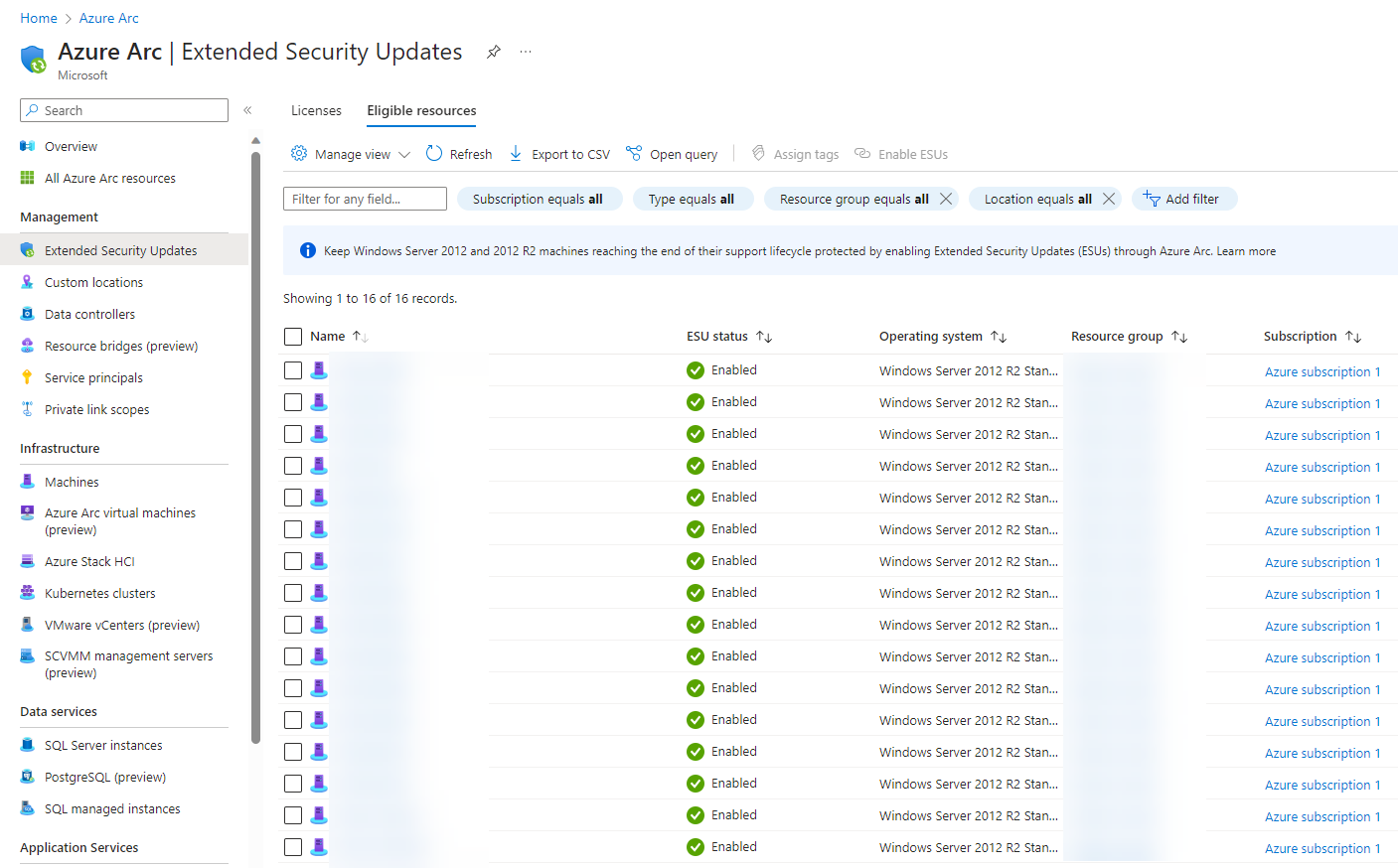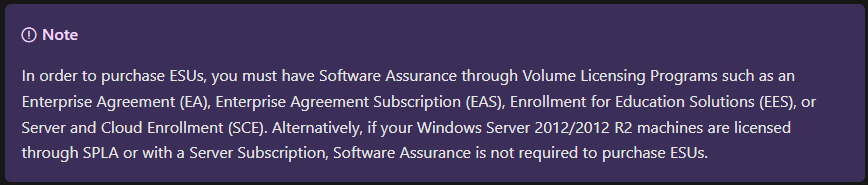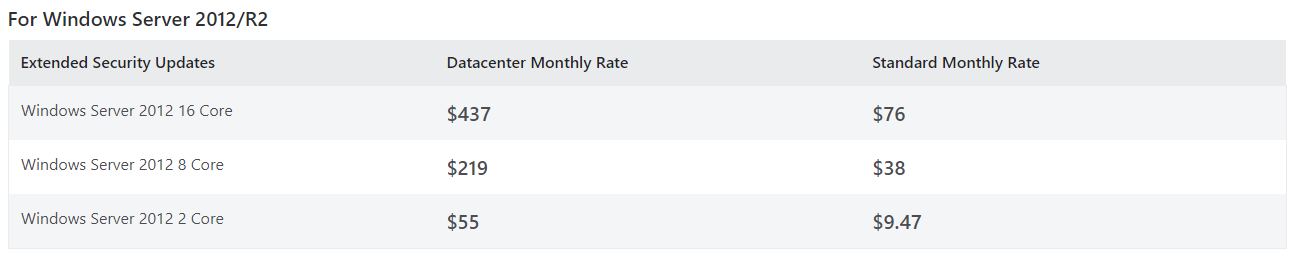Extended Security Updates (ESUs) for Windows Server 2012/R2 via Azure Arc
Windows Server 2012 and 2012R2 will reach End of Support on October 10, 2023. Ideally you’ll have all Win2012/R2 servers decommissioned, upgraded, or replaced by then, but if you find yourself in a situation where they have to remain running, and you need to ensure that the servers receive Extended Security Updates (ESUs), Azure Arc may be an easy option. Among other things, Azure Arc allows non-Azure VMs to be managed via the Azure portal.
3 steps for onboarding VMs and adding ESUs
- Run a script to onboard non-Azure VMs to Azure Arc
- Create an ESU license
- Apply the ESU license to the VM
Voilá!
To be eligible for ESUs, non-Azure VMs must be licensed as follows:
There is no charge for Azure Arc-enabled servers, but there is a monthly cost for ESUs.
Reference – Pricing – Azure Arc | Microsoft Azure
If you would like assistance onboarding non-Azure Windows 2012/R2 VMs to Azure Arc and enabling ESUs, please reach out.