In days gone past, we used to be able to use the “TaskSequence documentor” to manipulate our exported configuration manager 2007 task sequences and have it nicely display and format our file. Since configuration manager 2012 no longer exports as a single .xml but instead uses a .zip format to combine several .xml files we lost our ability to use this method. Or did we?
PowerShell to the rescue!
Open PowerShell from your admin console so you are connected to your site server (Reference)
Just export your task sequence using the following command (Get-CMTaskSequence | Where-Object {$_.Name -eq “YourTaskSequenceName”}).Sequence | Out-File C:YourFileName.xml
Now after you edit the .xml per the blog and reopen in Internet Explorer you will get exactly what you used to get; a formatted and indented readable 2012 task sequence.
2 thoughts on “Documenting Task Sequences Automatically Revisited – How to export your 2012 task sequence as a 2007 .xml file”
Comments are closed.
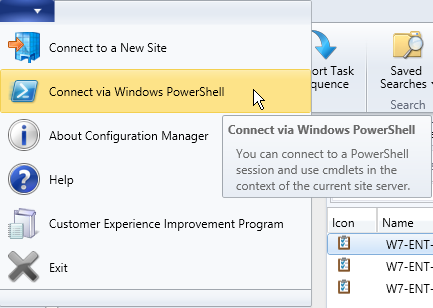
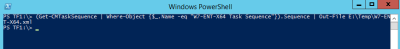
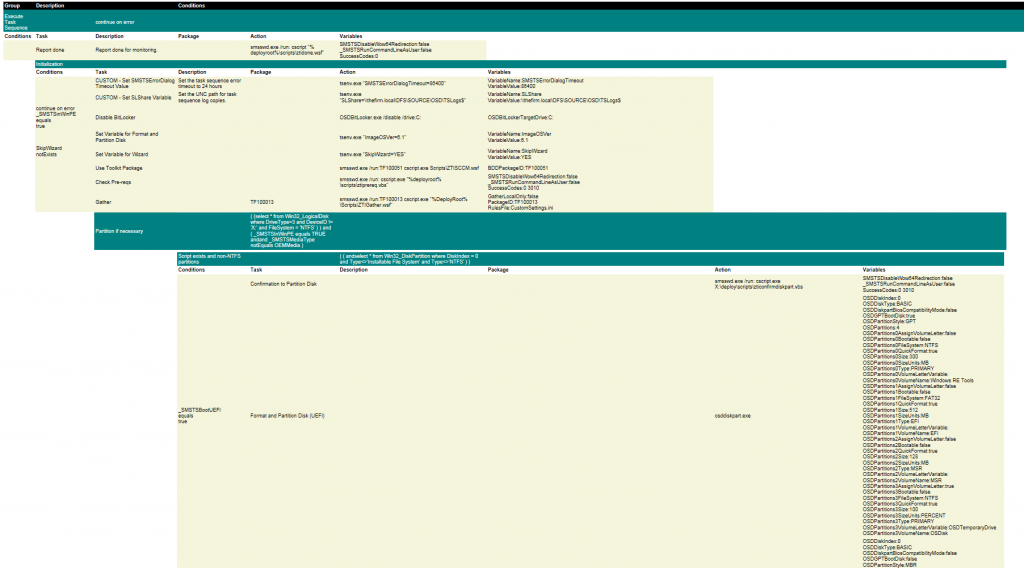
None of the images will load?
Sorry about that, Mike. Should be fixed now.