A few months ago, I found myself frustrated with how we had implemented email signatures. We use Mimecast to apply signatures to external recipients. We chose this solution as it was already available to us as part of our Mimecast subscription, and was better than using Outlook signatures. The management became time consuming, which led me to figure out how to create custom Mimecast email signatures.
While we had started with just a single Mimecast email signature, we soon had request for custom choices. For example, what if someone wanted a different or simpler first name? Some people wanted to list their cell phone numbers. Others wanted their job title included, or custom suffixes. Some wanted to have multiple options applied to them. Because of this list of options, we maintained 13 different Mimecast signatures. This was a lot to manage.
Recognizing a change was needed, I entirely re-engineered our Mimecast email signatures. The goal was to meet all of the needs mentioned above and more, while having to maintain as few signature templates as possible. After using this new method for a few months, we still only have a single Mimecast email signature in production use which I feel is a huge win. And users have the ability to customize their signature within this design. My current signature and a signature with all the options selected are below:
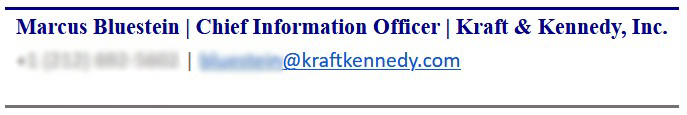
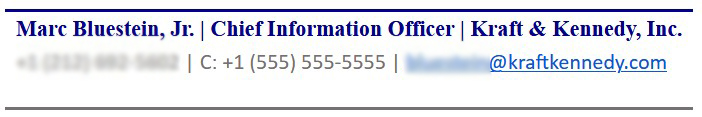
Each of the email options I selected were:
- I chose a different first name: Marc.
- I chose a suffix: Jr. or could have entered PMP.
- I included my job title. I could also have chosen not to include it.
- I included my cell phone number. I could have also chosen to exclude it.
So, how does this work? These choices are presented to users in one of our firm systems (our entry screen is below). This part could be accomplished anywhere, including a basic web page or electronic form. We then have a process that takes the choices our users make and updates custom Active Directory attributes. We use these custom attributes in our Mimecast Signature. Through some HTML options that Mimecast supports, I setup a bunch of if/then’s in the code. For example, if the user elected to include their cell phone number an Active Directory variable (sigCellPhoneSelected) was set to Yes. In the HTML code, I check to see if they selected to include their cell phone number; if yes, use the cell phone variable from Active Directory and if no, omit it from the signature entirely.

Our Marketing team is about to deploy a new style of our email signature. And because of the process rework that I completed a few months ago, they only have to update a single Mimecast Signature template. Our new version (not live yet) makes almost everything clickable. Clicking on an email address will create a new email message addressed to me. Clicking on a phone number will dial your phone (if your system supports this feature). All the social media icons will launch their respective Kraft Kennedy webpages.
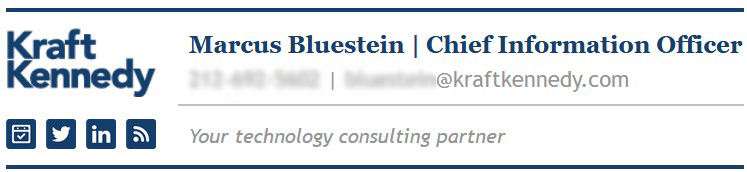
If you want to standardize your company email signature, but still give your users a choice, now you know that there is a way to make it work. If you’re interested in more detail, please reach out.