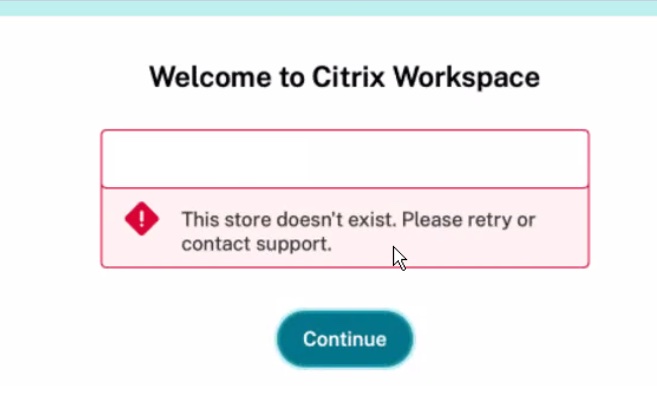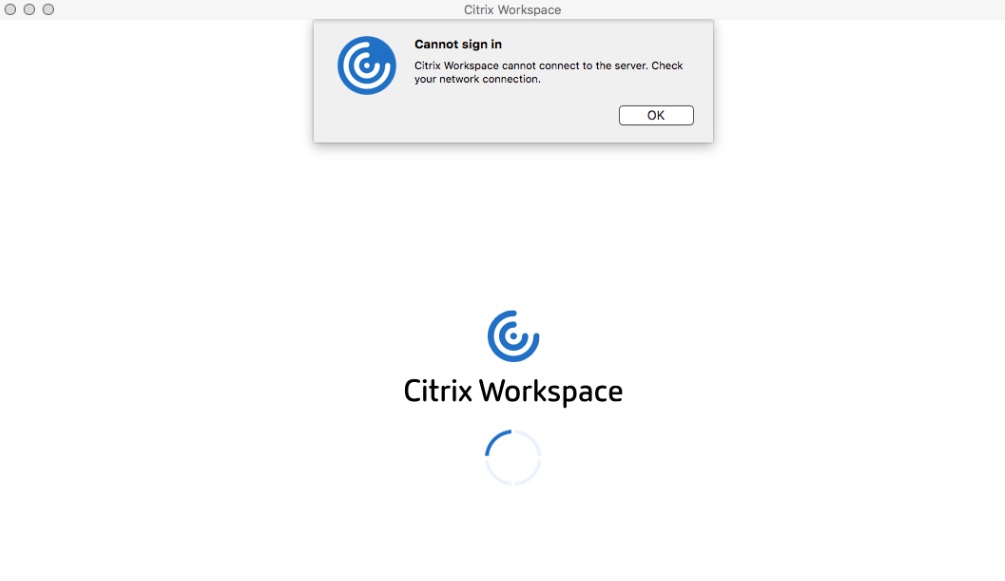Workspace App for Mac – Known Issue – March 23rd 2023
Issue
Users may experience the following issues due to expiration of a code signing certificate used by Citrix Workspace App for Mac:
1. Unable to communicate with Authentication Manager service.
2. The Store doesn’t exist. Please retry or contact support.
3. Citrix Workspace cannot connect to the server. Check your network connection.
4. Could not detect the specified account. The server might be invalid or may be unavailable at this time. Make sure the URL is correct and check your network connection.
5. For users who can launch sessions, some capabilities such as inbound screen sharing during Microsoft Teams call may not work when Microsoft Teams Optimization is enabled.
Recommended Action
Option 1 (recommended):
- Citrix recommends customers download and manually install fix for this issue is 23.01.1.60, available at:
https://www.citrix.com/downloads/workspace-app/mac/workspace-app-for-mac-latest.html- *Note: Auto Update from older versions to 23.01.1 will not work in this scenario. Manual installation instructions provided in product documentation.
Option 2:
- Customers unable to update to CWA Mac 23.01.1.60, the workaround is to continue using App and Desktop Launch using Web Browser such as Safari or Chrome.
More information
https://support.citrix.com/article/CTX491310/workspace-app-for-mac-known-issue-march-23rd-2023
For assistance from the Kraft Kennedy team, please contact us.