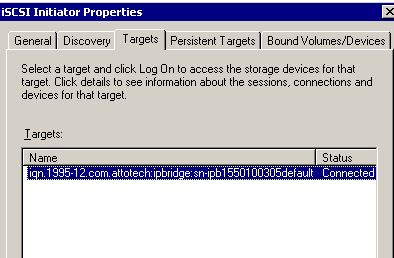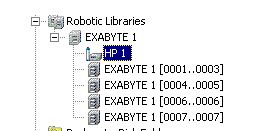For years organizations have relied on tape drives and changers for backup and recovery of their critical data. Despite many predictions to the contrary, tape is still alive as we begin 2010.
When virtualization became popular it presented a challenge to those looking to continue to use their tape drives in fully virtualized environments. If you were using VMware you could use SCSI pass-through to present a tape drive or changer directly to a virtual machine but that prevented you from using any advanced features like VMotion. It also tied your tape drive and VM to a single host containing a SCSI card, making things complicated if that host were to experience a hardware failure.
While this is still possible in vSphere 4 (and the previous version), this configuration is not ideal. Instead, consider converting that SCSI tape changer into an iSCSI target that can be used on any virtual machine attached to any host by using an iSCSI-to-SCSI bridge. These bridges let you attach your tape changer directly to the device and then present the tape changer to virtual machines as an iSCSI target. There are several different vendors providing this technology, including Atto Technology, Paralan, and others.
Once the tape drive is attached to the iSCSI bridge and configured as a target, you simply use the Microsoft iSCSI initiator inside a virtual machine to connect to the device. The tape device will appear to the virtual machine as if it were any other iSCSI target (like a SAN LUN).
After connecting to the target in the iSCSI Initator, the tape device will become visible in Device Manager on the VM and within tape backup software.
After the tape device has been successfully discovered, the virtual machine can then be managed with features like VMotion, HA, and DRS because the VM won’t be tied to an individual host. This configuration also opens up other design possibilities, such as multiple backup servers running different backup products. Using the iSCSI bridge provides a lot more flexibility than directly attaching the tape device to an ESX host.
Sounds great, right? As always, there are things to consider before moving forward with this type of solution:
1) Does your backup software vendor and tape changer vendor support this setup?
2) Will this setup meet the performance requirements of your environment? In practice I’ve seen these devices push 2 GB/min or more, similar to the performance of direct attached tape devices.
Using an iSCSI-to-SCSI bridge opens up a lot of possibilities for keeping a tape device in your fully virtualized environment. It also simplifies your setup and allows you to take advantage of enterprise features of your virtualization product. Finally, for around $1,200 for the iSCSI bridge this is also an affordable solution to a common problem.