With any release of a major new software version, the biggest problems and bugs are discovered by the firms who are brave enough to be the first few to try. Kraft Kennedy has taken on that task by performing upgrades in our Research Lab. As kinks in the newest version of OpenText’s eDOCS get worked through, upgrading to DM 10 is becoming a less risky consideration. However, OpenText has made upgrading from DM 5.3.1 to DM 10 relatively more complicated than past upgrades due to the addition of the eDOCS 10 Library Upgrade Utility. The tool is fairly straightforward and outlines all of the features (with descriptions) in upgrading a library to be fully compatible with eDOCS 10, but it needs to be run as an extra step after the regular schema upgrade using the Library Generator utility. See the figure below to see details on what the new eDOCS 10 Library Upgrade Utility does:
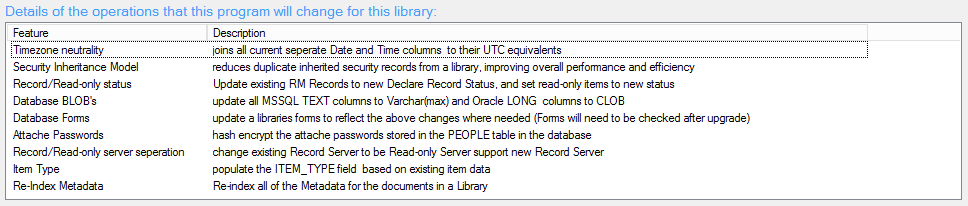
Administrators are required to set the Library time zone and are given the option “Do NOT Re-Index all Metadata” and to use “SIMPLE Recovery Mode”. The section of the library upgrade form for database admin credentials is only required for SIMPLE Recovery Mode, or Microsoft SQL’s Simple Recovery Model. Changing the library database to run in this mode means there are no log backups. While the change reduces library conversion time, it also means that changes since the last backup are unprotected. Point-in-time recovery can only be set to the time of the last backup. Additionally, if the DM database lives in an SQL AlwaysOn Availability Group (AAG), Simple Recovery is not supported. If you try upgrading a database that is a member of an AAG, you would receive an “ALTER DATABASE statement failed” error.
If you do not want the Library to auto re-index document metadata, OpenText warns that you may get reduced Hybrid Searching capability as well as reduced searching enhancements. Any document metadata changes will be automatically re-indexed during normal processing.
The Library Upgrade utility is informative and simple. The drawback to the process is that upgrading your 5.3.1 library to DM 10 requires more steps that are not explicitly specified by the tool, the upgrade utility release notes, or upgrade documentation. As stated above, before using the Library Upgrade utility, the 5.3.1 database needs to be upgraded to the DM 10 schema using the familiar Library Generator, then the DM Server services need to be restarted.
If the SQL server has changed as part of the overall upgrade, the DM 5.3.1 database tables need to be altered directly. If the database has been moved to a different SQL server, update the Server_Location column in the RemoteLibraries table to reflect the change. You will need to re-associate DOCSADM and DOCSUSER accounts in SQL just as you would for a server migration.
Alhough these changes are fairly minimal, the problems you could run into by not making them can be frustrating to diagnose. OpenText alleviates some of the hassle of upgrading by providing a great tool, but the convenience of the process is somewhat misleading. The eDOCS 10 Library Upgrade Utility completes only a piece of the entire eDOCS 10 library upgrade process, but you must first upgrade the schema to version 10 before you run the eDOCS 10 Library Upgrade utility.