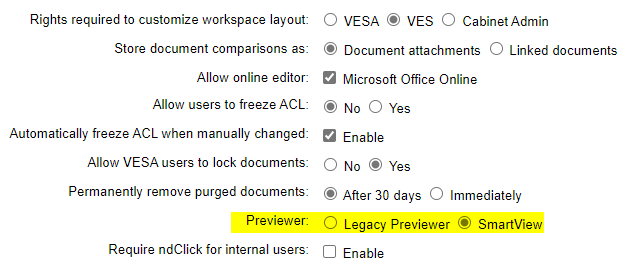The time has come to move on from Internet Explorer! As of March, 11 2021, NetDocuments will no longer support Internet Explorer, and with it, the Legacy Previewer. After this date, all firms will automatically be switched to SmartView.
What is the difference between the Legacy previewer and Smart Viewer?
Smart View is a previewer that supports browsers such as Edge, Chrome, Firefox, and Safari, whereas Legacy Previewer supports Internet Explorer. SmartView does not support Internet Explorer, so it is a good idea to move users from Internet Explorer to a new browser.
How do I know if this affects my firm?
This will not affect all firms as some are already on SmartView. To check which previewer you are using, you can simply navigate to the Cabinet Admin settings and scroll to the very bottom under “Other” and check which previewer you have selected.
From here, you can change the setting, but make sure all users are already off Internet Explorer before making the change.
What’s next?
Law firms should consider getting all their users off Internet Explorer. Microsoft is planning on getting rid of the browser very soon, so it is good to get the users prepared sooner rather than later.
Read more about this end of support from NetDocuments or reach out if you’d like guidance from the Kraft Kennedy team.