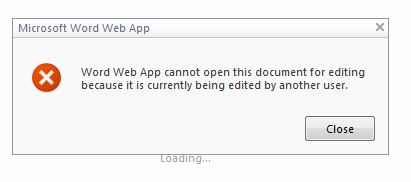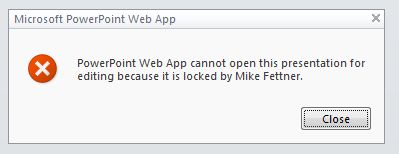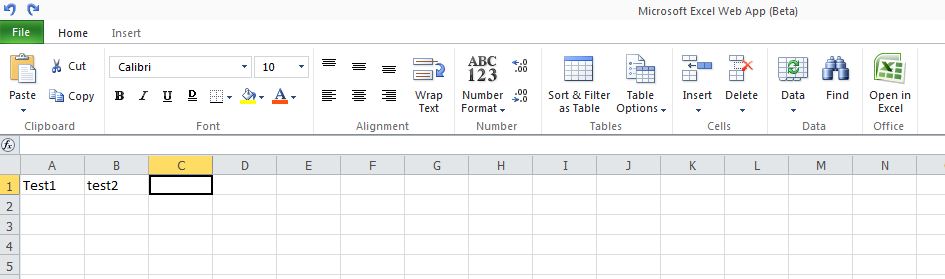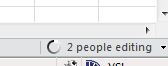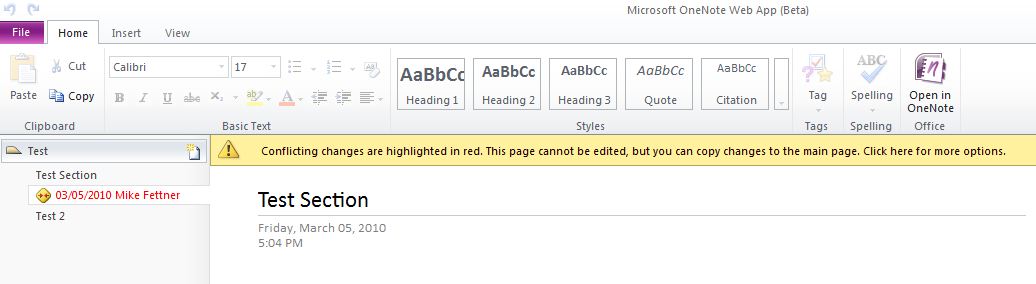Simultaneous editing for collaboration is one of the most hyped features in Office 2010, however it’s only supported over the web in the Excel 2010 web app. For Word and PowerPoint simultaneous editing, you’ll need to have the full client versions of the Office 2010 products. This will likely be a disappointment for people who were hoping to collaborate on documents from kiosks anywhere in the world.
Below are some screen shots of what you’ll see if you try to simultaneously edit a document in SharePoint 2010:
Word
Word will only let multiple people edit a document at the same time if you’re using the full client. In the Word 2010 web app, the second person will get this error:
PowerPoint
PowerPoint will only let multiple people edit a presentation at the same time if you’re using the full client. In the PowerPoint 2010 web app, the second person will get this error:
Excel
The Excel 2010 web app is the most advanced web application and allows multiple users to edit a spreadsheet at the same time. Other users will see changes as they are made by someone. If two users try to edit a cell at the same time, then the second edit will be the one that saves.
The Excel web app is shown in the screen shot below.
In the bottom-right, the web app tells you how many users are currently editing the spreadsheet.
Surprisingly, the Excel desktop client cannot participate in simultaneous editing. This collaboration feature is only available from the web app.
OneNote
The OneNote web app does allow simultaneous editing, however edits should be limited to separate pages. As long as users are working on separate pages, they will see updates that someone else made when clicking on the page. When we tried to edit the same page between several users however, we were presented with “conflicting changes” errors as shown below, with the only option being to delete the page.
The simultaneous editing features in Office 2010 open up a lot of possibilities for collaboration, however it’s disappointing that only Excel can fully utilize it in the web application. Our hope is that the next version of Office will fully support multi editing in both the web apps and the client versions.