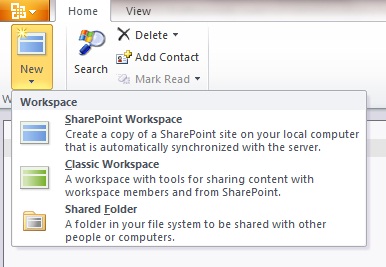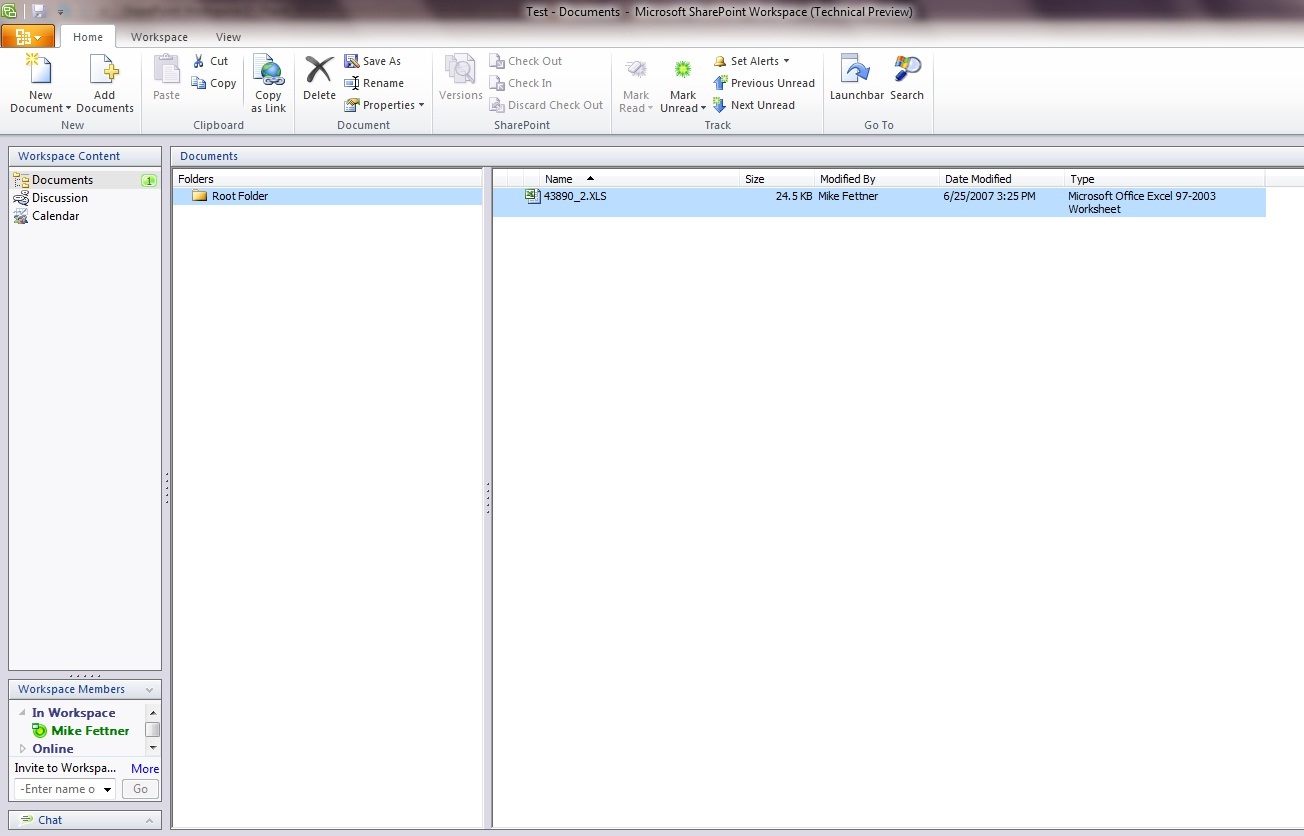I recently downloaded the technical preview of SharePoint WorkSpace 2010, but was disappointed to find out that I couldn’t test any of the SharePoint features. It’s only compatible with SharePoint 2010, so anyone interested in exploring all of the new features will have to wait a few more weeks/months until the technical preview of SharePoint 2010 is made public.
SharePoint Workspace 2010 is the next version of Groove, the collaboration software acquired by Microsoft in 2005. Groove 2007 was only superficially integrated into the Office Suite, and never got a large following, as it was included in only the most expensive versions of Office, and most people had no idea what it was. SharePoint WorkSpace 2010 will be included in Office 2010 Professional Plus, on the other hand, allowing it to expand to a wider audience. Additionally, it will integrate seamlessly with SharePoint 2010 and other Office products.
SharePoint Workspace 2010 allows for the creation of “SharePoint Workspaces” and “Classic Workspaces.” SharePoint Workspaces allow you to access all SharePoint site content on your computer, whether online or offline. This is an improvement over SharePoint 2007, where only document libraries and certain types of lists could be synched with Outlook. While you had to go into a library’s action menu in SharePoint 2007 to connect it to Outlook, you can now connect the SharePoint 2010 complete site to SharePoint WorkSpace by clicking Site Actions –> Sync to Computer. Alternatively, you can sync to a site from inside SharePoint WorkSpace by creating a SharePoint Workspace and specifying the url.
Classic Workspaces are the workspaces that were available in Groove. Users can create document libraries, discussion threads, calendars, and invite other users and chat inside the workspace. Classic workspaces use peer-to-peer technology to synchronize documents and files between users. That allows users in different companies, on different networks, to still collaborate quickly and securely.
SharePoint WorkSpace 2010: New WorkSpace Menu
SharePoint WorkSpace 2010 is pretty much two products in one–A full client for SharePoint with offline syncing, and a peer-to-peer collaboration tool for collaboration without the need for a server. The Groove technology in the classic workspaces looks pretty good in the technical preview, but we’ll have to wait a bit more until we can test all the new things, such as taking a whole SharePoint site offline, and checking in and out SharePoint documents from within SharePoint WorkSpace.
SharePoint WorkSpace 2010: WorkSpace View