After installing the Office Web Apps, the first thing you’ll notice is a few new options when accessing the context menu of a document in SharePoint 2010. The new options include View in Browser, Edit in Browser, and Edit in Microsoft Word.
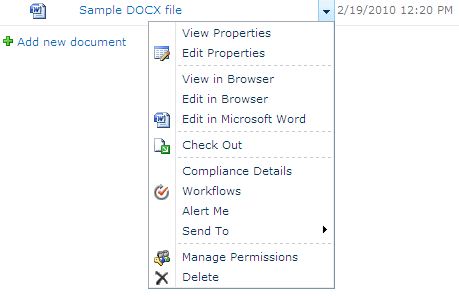
Clicking on Edit in Microsoft Word will simply launch the version of Word that you have installed locally on your workstation. But what if you don’t have Word installed? What if you are on a hotel kiosk computer or a netbook? In that case, you can click on Edit in Browser to access the Word 2010 Web App. This will open the document for editing with your browser. This is designed to work in IE, Firefox, and Safari; but will require the SilverLight plug-in to be installed for the best user experience.
The look and feel of the Word 2010 Web App is quite impressive. There are navigation links across the top of the browser that can take you back to Client or Matter sites if you have those. There is also the Office Ribbon Bar built right-in, and a link to launch the document with the locally installed Word client. Tired of working with the current browser window? Simply click the Pop-Out icon, highlighted in red in the upper right of the document, to open a new browser window without all the other browser toolbars cluttering the view.
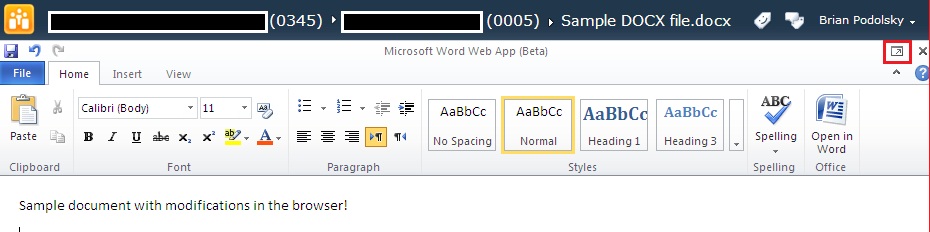
Until Office 2010 is officially released, you will need to edit the document in the browser using the Word 2010 Web App if you want to take advantage of the simultaneous editing feature. It will also be interesting to see which other features of the full Word 2010 product Microsoft incorporates into the Web App — Document Comparison? Track Changes? We’ll keep our ears to the wall.