At a recent Worldox deployment, a client asked if it would be possible to set up “personal workspaces” within Worldox that are private only to a given user. They were trying to prevent having users save outside of Worldox at all costs, but were also aware of the fact that occasionally users would need a place to save their own private documents. Because Worldox doesn’t support the creation of workspaces or folders like other document management systems do, most Worldox environments don’t take advantage of setting security at a matter level. We found, however, that using Worldox’s Ethical Wall functionality was a perfect way to accomplish exactly what the client was looking for.
When a new user is created, a new matter is also created under a client called “Employee Private Documents”:
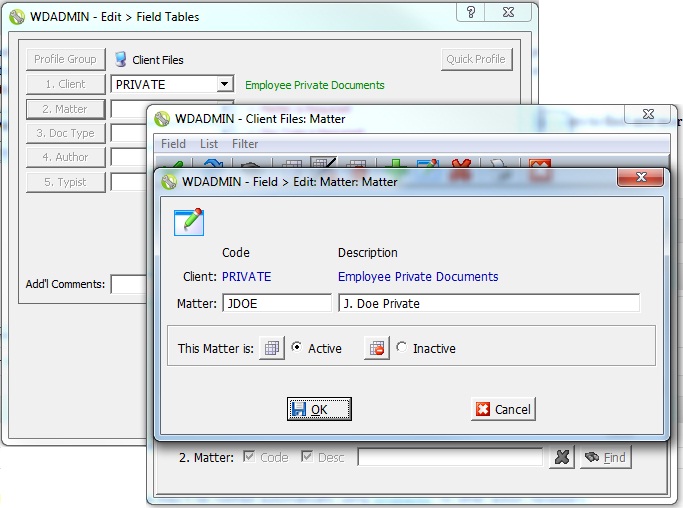
Since Worldox is configured to save documents in a [Client ID] -> [Matter ID] directory structure, setting the matter code to match the user’s ID makes it easier for administrators to identify which folder belongs to which user from the back end. Next, we set up the required Ethical Wall by going to Security -> Groups in WDADMIN. When adding the Ethical Wall, we base it on the newly created client and matter.
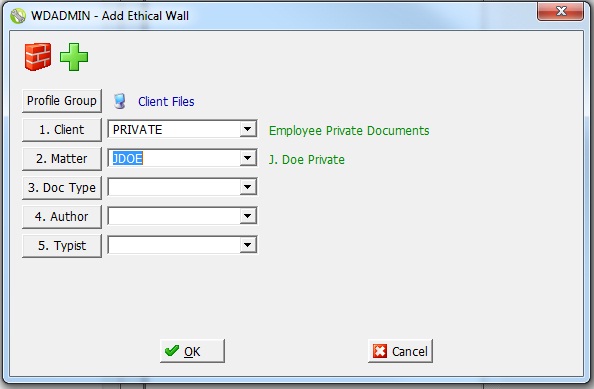
Finally, we assign the appropriate security permissions to that new matter. We explicitly deny access to all users by selecting Block for the Profile Group, and Allow access for Worldox Managers and the owner of the matter.

What’s the end result? When a user looks under the “Employee Private Documents” client they should only see the one matter assigned to them, and a search against that client will only return their own documents. Likewise, other users (with the exception of Worldox Managers) won’t be able to see that user’s private matter.
Additionally, because we have AD security integration configured in this implementation, the permissions set by the Worldox Ethical Wall automatically translate to directory-level permissions in the Worldox repository. Setting this up initially was a little time consuming as we had to go through the process of creating an Ethical Wall for each user, but the setup has been well received by users and administrators alike.