One of the most overlooked pieces of technology in law firms is PDF creation. Yet it’s also one of the most important to an end user. It needs to be simple, stable, and usually needs to integrate well with a DMS system.
With iManage, you have three main choices. Do you A) use the built-in “Convert to PDF/Send as PDF” utility function, B) find a third-party tool with full integration, or C) use the native Save As PDF option available in the Word 2007 Office Button.
Let’s start with option C: the native PDF function in Word (see below), and let’s assume we want to convert an iManage document #12345v1 to a PDF.
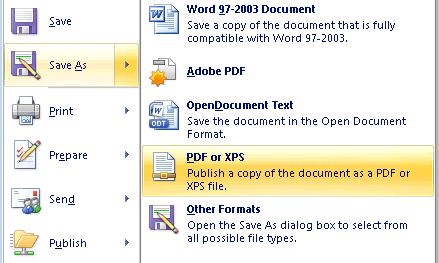
When choosing the Save As –> PDF option natively, Word will prompt to save the PDF locally. By default, the location will be the same location as the original Word file was saved. In the iManage world, this is in the NRPortbl directory, and the filename of the original Word document is 12345_1.DOCX. Unless the user changes the Save location or filename, the converted PDF will live in the NRPortbl directory as 12345_1.PDF. This is bad. When the PDF is opened while the Word document is still open, the PDF will display as if it were already in iManage, due to the 12345_1.PRF file in the NRPortbl directory, which is supposed to be for the original Word document (12345.DOCX). The problem is that the 12345_1.PRF file indicates that the iManage file is associated with the WORDX application, so when trying to save the PDF file into iManage, it will get confused and ask to create a new version of the Word document. In addition, it will set the application to be WORDX (as specified in the PRF file), so after it’s saved into iManage, it won’t be associated with the ACROBAT application. Not good at all. For these reasons, we recommend disabling the native Save As PDF function in Word.
Next, let’s look at option B: Finding a third-party tool with full integration. A lot of people think that Adobe is the best choice for PDF creation/integration with a DMS. However, the integration with iManage is rather weak. Sure, you can Save to WorkSite and Open From WorkSite, but that’s about it. And that’s only from Acrobat itself. What about from Word? Acrobat has it’s own Ribbon bar in Word 2007 (see below), however this doesn’t integrate with iManage at all. There is no ability to save as a new version or a new related document in iManage.
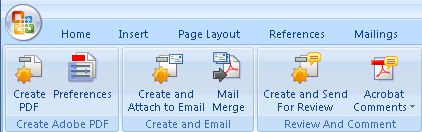
In fact, clicking the Create PDF button here will cause the same NRPortbl issues we had with the native Word 2007 Save As PDF option. Unless the user changes the location or filename of the converted PDF, problems are bound to occur. For these reasons, we recommend disabling the Acrobat Add-in in Word.
So what third-party tools do provide full integration? One is pdfDocs by DocsCorp. DocsCorp actually announced in a press release that their integration is out of the box and shows up as long as it detects the iManage 8.5 client during the install. The added functions are very useful, and available both in the iManage client itself, as well as in the Ribbon bar in Word 2007. Below is how the integration looks from the iManage 8.5 client:
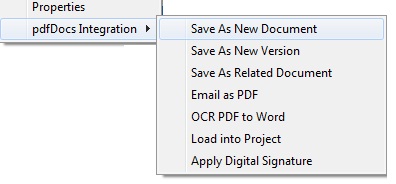
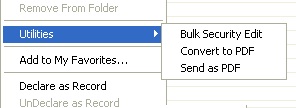
When choosing Convert to PDF, there will be a prompt asking whether to save the PDF as a new version of the original Word document, or as a new document that is related to the original.
As you can see, there are a lot of things to think about when introducing a PDF creation utility into an environment with a DMS. The cleanest way would probably be to obtain a product with full integration. The next best thing is probably to use iManage’s native Convert to PDF function in combination with an Adobe PDF printer. But in the end, you must decide what would be easiest for your users to adopt, and would be most stable in your environment.