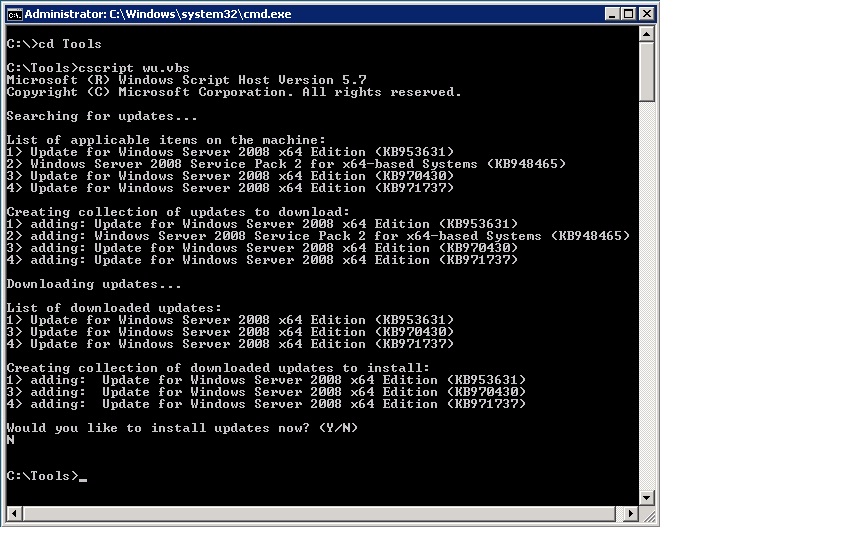One of our primary concerns here in the Support Practice Group is to maintain our clients’ networks in tip top shape, and this means regularly applying patches and hotfixes. At the moment, we are leveraging WSUS to monitor and deploy patches to servers and workstations at many of our clients, which allows us to select which updates we want to approve and distribute to client machines in the background. We then can manually kick off the install and subsequent reboot once all the necessary updates have been downloaded to each client.
However, as clients upgrade to Server 2008, this method will become problematic for those that leverage the Windows Server Core option. With no GUI, how do we install updates? One of our consultants recently came across a very useful script for just such an occasion, while browsing this blog. After approving and releasing patches to the WSUS clients, he dropped that script into the c:Tools directory and ran it to install the updates. As we transition to using our network monitoring software (Kaseya) to deploy Microsoft patches and hotfixes, patching Windows Server Core 2008 servers will remain as simple as it is with this script.
Patching your Windows Server Core 2008 Server with WSUS
Kraft Kennedy
< 1 min read