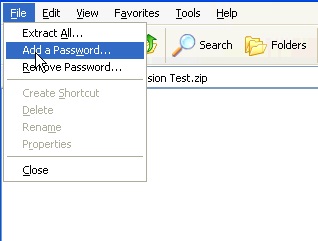As consultants to legal professionals, we here at Kraft Kennedy often have to deal with sensitive or private information or data. This often means something as simple as password protecting case privileged files or documents as they are emailed back and forth between opposing counsel or other parties.
I recently came across this issue for a client in the Support Practice who wanted to password protect some documents they had compressed and needed to email to co-counsel in the Far East. My first inclination was to recommend one of the tried and true file compression utilities, like WinZip or WinRAR. After all, Windows is good for compressing files, but doesn’t offer any of the more robust features that these utilities have, right?
Wrong. After a little digging, I found that Windows XP has, as a native file compression feature, the ability to password protect zipped files. And it’s as easy as opening the file menu from within the compressed folder, and selecting the “Add a Password” function. This is a quick, clean, and inexpensive way of adding a little extra security to documents that may need a little extra security.
The bad news is that this feature didn’t carry over to either Windows Vista or Windows 7. You can still open a zip file that is password protected on either of these operating systems, but you can’t add password protection to a zip file one either of these operating systems. Here’s hoping that this feature will get added to Windows 7 soon.