In the nine months since iManage 10 was released, there’s been a lot of curiosity and excitement about the New Professional Experience and the new iManage Cloud. Whenever I demo the New Professional Experience, attorneys tell me it is very intuitive and they can see the value of using it in addition to the traditional FileSite/DeskSite client experience. Along with this excitement and praise, there’s also been a bit of hesitation.
I think the reason for this hesitation is that iManage has done such an excellent job with its 9.x product line. WorkSite 9 was updated several times to support Windows 10 and Office 2016. It pains me to say it, but often firms will only update their DMS if they need to. And, well, if firms are deploying Windows 10 and Office 2016 or Office 365, they don’t need to upgrade to Work 10. They can simply stick with 9.x and deploy the latest 9.x client. Upgrading to iManage 10 is a bit of a tougher sell, but lately there are more and more reasons to get there. Here are a few reasons to start your planning now:
Work 10.1 and the new RAVN Indexer
Three words — NO. MORE. IDOL. Need I say more? Okay, I’ll say more. The iManage RAVN Indexer will improve search performance and reduce the cost of full text searching. You’ll be able to take advantage of RAVN’s Artificial Intelligence (AI) platform and gain new insight into your document repository. In addition, Work 10.1 will introduce a Server-side Refile Service. One of the most annoying things in iManage has always been the confusing Refile prompts that users see when they drag & drop documents or folders between workspace folders. Until 10.1, eliminating that prompt required the purchase of a third-party tool to process proper metadata & security refiling. With 10.1, that back-end functionality is now native and available.
Work 10.1 also greatly expands the functionality of the New Professional Experience on the web. Better search features, customizable views, and improved personalization will make the experience even better.
Security Policy Manager
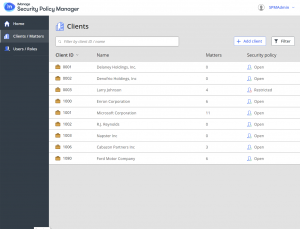
Part of the iManage Govern suite, iManage Security Policy Manager (SPM) is the true ethical wall solution that iManage customers have been waiting for. SPM takes the content segregation and need-to-know access model and places it one level higher than the actual security tables in the iManage database. Unlike other third-party ethical wall solutions, iManage SPM will actually protect the Client/Matter lookup tables themselves — in addition to the workspace and document content assigned to those values. That means that the metadata for confidential matters will be completely protected too. Security Policy Manager is delivered as a virtual appliance that can be easily configured to protect an iManage library. SPM is administered through the overall iManage Control Center (IMCC) that comes with Work 10, meaning there is a single entry point to all management operations.
Threat Manager
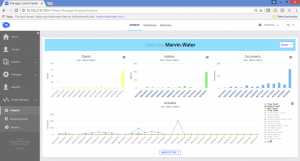
Another part of the overall iManage Govern suite, iManage Threat Manager (TM) provides 24/7 continuous analysis and detection of internal and external security threats, using a combination of adaptive behavioral modeling and machine learning. TM provides smart analysis and notifications on suspicious or abnormal behavior. It’s smarter than just alerting you if someone exports more than 100 documents in a session. It’ll alert you if someone is suspiciously working outside of their normal day-to-day behavior, even on a small set of content. But wait, you may ask, how does it know what normal day-to-day behavior is? With Threat Manager, iManage has made your Document History table useful and valuable. TM takes a large sample of historical data in the iManage library to establish a baseline of normal user activity. Finally, that history table in your database is more than just a list of View and Modify entries. Certain thresholds of what is considered “suspicious” can be tweaked using standard deviations, and certain user roles can be excluded from threat analysis if it is their job to access different secured content (think of Word Processor resources).
I have been trained and certified in Security Policy Manager, Threat Manager, and the iManage Work 10 platform. SPM and TM are add-on modules to the base iManage 10 Work product. Each of iManage 10, SPM and TM can either be deployed on-premises or in the cloud. iManage’s acquisition of RAVN technologies enhances the future of the entire iManage product line. Now is the time to start planning your upgrade so your firm can take advantage of these exciting new technologies in 2018.