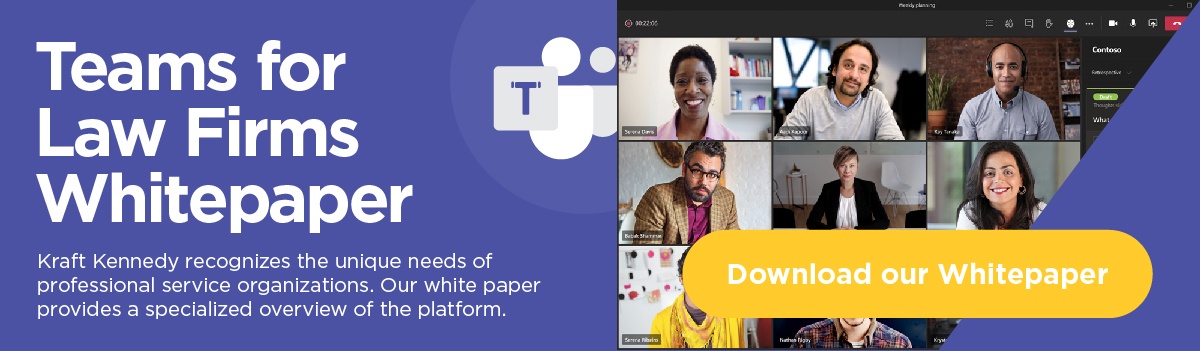One benefit of using Teams is the growing number of applications that are able to be presented within Teams. These apps allow you to bring functionality both from within the Microsoft walled garden and services across the internet into the working spaces that Teams (the application) provides for your teams (people who work together to a common goal). Microsoft Lists has just been added as an exciting new collaboration tool.
Firms and organizations that use Teams quickly become familiar with embedding Planners, Forms, and Office documents into their channels. Some dabble with advanced features like Bookings and PowerBI reporting. Today, Microsoft has released another app to Teams general availability that’s been long-requested by the Teams community and several of Kraft Kennedy’s Teams customers.
Microsoft Lists is an app that will help you keep track of your Team’s ongoing tasks. On it’s face, Lists is pretty straight forward and builds on SharePoint Online’s list functionalities. It is an app that allows you to keep track of a number of tasks or objects in list form. Microsoft offers 11 template Lists, including templates for project issue tracking, employee onboarding, and new-hire recruitment tracking.

What makes Lists different than a broad offering of task-management applications (including, to some degree, Microsoft’s own Planner) is the ability to bring the richness of Team’s collaboration experience to the items in your Lists. Notably, Lists allows you to have full Teams conversations against each line item in a List. By expanding on the “notes” field that we’ve all been using for 20 years, Lists and Teams allows you to more fully collaborate alongside the tasks we all work with every day. Additionally, all Lists activities are audited, meaning we can see who made what changes to which items if there’s ever a question about how a line item got to a particular state. Because these natively plug into the Teams software, Lists also work on mobile phones as you’d expect.
For Organizations who use Office 365 and Teams, Lists should be available today.