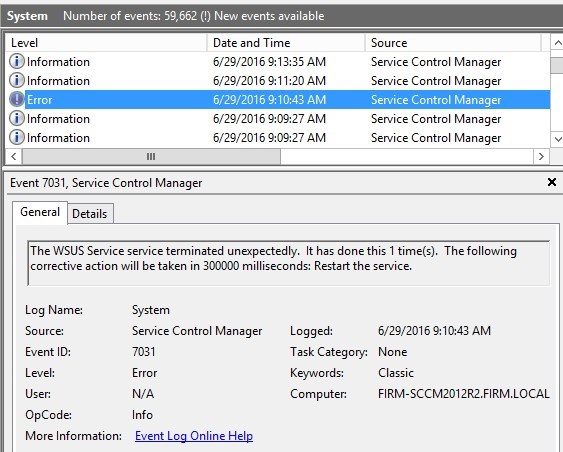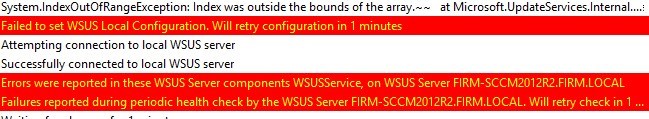Back in May, Microsoft released KB3159706 to resolve an issue with a previous KB that broke WSUS. Unfortunately, KB3159706 also breaks WSUS. You can prevent this by performing some manual steps after it is installed.
We have repeatedly seen WSUS service crashes labeled Event 7031 with the error “The WSUS Service service terminated unexpectedly. It has done this 1 time(s). The following corrective action will be taken in 600000 milliseconds: Restart the service.”
We have also seen issues with the WSUS Sync in SCCM, where the WSUSCtrl.log contains the error “Failed to set WSUS Local Configuration. Will retry configuration in 1 minutes.”
If you are seeing these issues, go to this KB article and follow the manual steps listed in the More Information section.
If this is an SCCM server, then only the first step, in which you run the servicing command line, is really needed. The HTTP activation for .NET 4.5 will already be in place for other SCCM roles.
Before running the servicing command, restart the WSUS service to make the servicing command finish quickly. Or, instead of just restarting the WSUS service, reboot the server hosting WSUS.