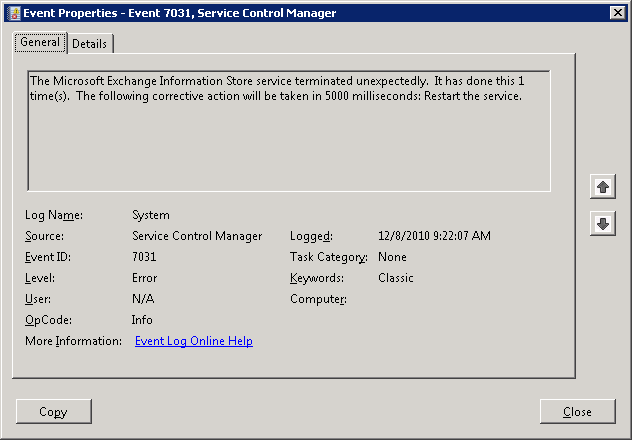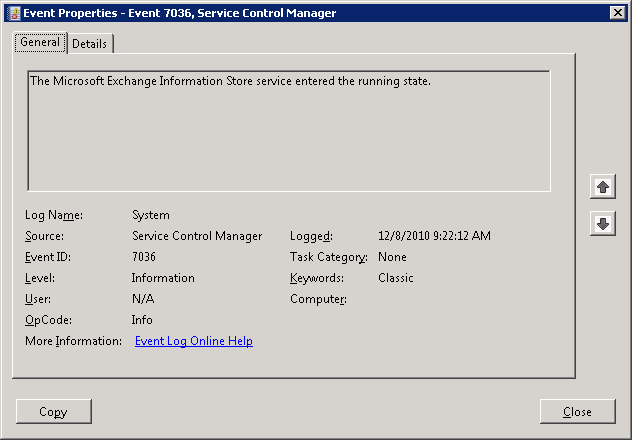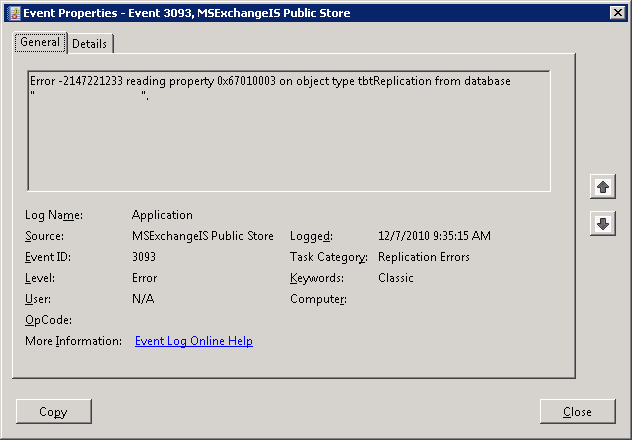Update 12/14/2010 – Microsoft has released Update Rollup 2 for Microsoft Exchange Server 2010 SP1 which addesses this issue.
2423776 (http://support.microsoft.com/kb/2423776/) The Exchange Information Store service crashes frequently during a public folder replication process on an Exchange Server 2010 public folder
———–
Microsoft has confirmed a bug with Exchange 2010 SP1 where the Information Store services will continuously restart itself every minute or possibly more frequently.
This issue is evidenced by the presence of Event ID 7031 in the System Event Log.
The Microsoft Exchange Information Store service terminated unexpectedly. It has done this 1 time(s). The following corrective action will be taken in 5000 milliseconds: Restart the service.
This will be immediately followed by Event ID 7036
The Microsoft Exchange Information Store service entered the running state.
Rinse. Repeat.
I have only found this to be an issue with servers running the Mailbox Role which host Public Folder Replicas. If you increase logging for the Information Store, you will likely notice Event ID 3093 in the Application Event Log.
Increase Information Store Logging
Get-EventLogLevel MSExchangeIS |Set-EventLoglevel -Level High
Error -2147221233 reading property 0x67010003 on object type tbtReplication from database “PF_DATABASE_NAME”.
If you are experiencing this issue, you have two options:
- Contact Microsoft Support or your TAM to obtain bug fix KB2423776. This bug fix is a temporary patch and will be included in the release of Exchange 2010 SP1 Update Rollup 2.
- Wait for Exchange 2010 SP1 Update Rollup 2. The ETA is currently unknown, however I am expecting it to be released in the next few weeks.
The interim hotfix installs cleanly and does resolve the issue. If you choose to go this route, the following steps are required to implement the fix. Note: This update will need to be removed using these same steps before installing UR2.
Steps to apply the Interim Update:
- Run sn.exe -Vr * to disable strong name verification.
- Run sn.exe -Vl to verify that strong name verification is disabled.
- Run the MSP file to install the Interim Update on the system.
- Run sn.exe -Vu * to enable strong name verification.
Steps to remove the Interim Update:
- Run sn.exe -Vr * to disable strong name verification.
- Uninstall Interim Update for Exchange 2010 from Add/Remove programs.
- Run sn.exe -Vu * to enable strong name verification.
- Run sn.exe –Vl to verify that strong name verification is enabled.
Additional information about Strong Name Verification can be found here.
Good luck!
Dave Carlson David Carlson ILTA Kraft Kennedy KKL