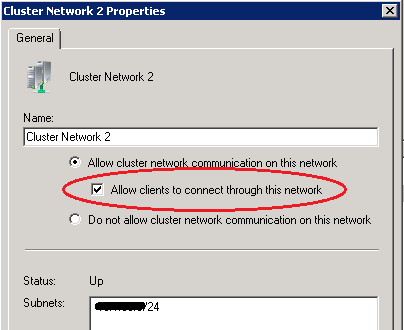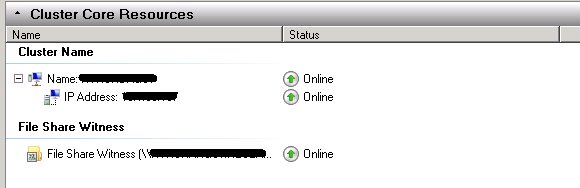Every so often, you may encounter issues with DAG name and/or IP address resources going offline in your DAG Failover Cluster with the following (or similar) error code:
Cluster IP address resource ‘Cluster IP Address’ cannot be brought online because the cluster network ‘Cluster Network 2’ is not configured to allow client access. Please use the Failover Cluster Manager snap-in to check the configured properties of the cluster network.
Since all end user client connectivity occurs through the CAS role, this is generally not a user-facing issue but integrated applications that depend on the DAG name for connectivity would fail to connect in this case. The most common example of an application that could potentially be affected is an Exchange-aware backup application.
In most cases, the solution to this problem is fairly straightforward. Launch Failover Cluster Management to connect your DAG cluster object, right click your cluster network associated with client access (if you break out client access and replication traffic), and click Properties. Uncheck the “allow clients to connect through this network” checkbox, click Apply, re-check the checkbox again, and click Apply/OK.
Once this has been completed, right-click on your DAG IP address resource within Cluster Core Resources and bring it online manually. Then bring your DAG name resource online, test pinging your DAG name, and then test your application.
Also, if you want to manually move the ownership of your cluster resources between nodes in the DAG, you can leverage the following PowerShell cmdlets. This can be particularly useful after executing a failover to/failback from an alternate data center or merely because of normal server maintenance.
Import-Module FailoverClusters
Move-ClusterGroup -Name “Cluster Group” -Node SERVER-NAME
For more in my series on Exchange 2010 Notes from the Field, please click here.