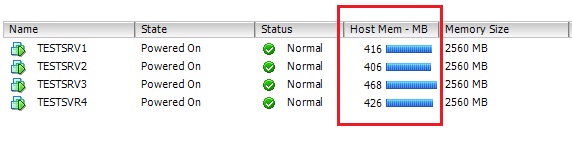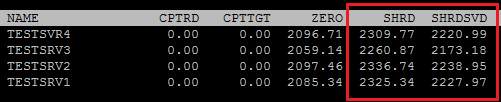I’ve seen a lot of talk lately about VMware’s Transparent Page Sharing (TPS) and how it is affected by ASLR in Windows 2008/Windows 7. I wanted to see if there was any real measurable reduction in shared memory when using ASLR vs. when it was disabled. First, let’s talk about what TPS and ASLR actually are and what the acronyms mean.
Transparent Page Sharing is a technology built into ESX/ESXi that looks for identical guest memory pages and writes them to memory just once. Guests can then share those identical pages rather than each writing the same page to memory. TPS is a great feature that allows for memory overcommittment, especially on hosts that run many of the same type of workload.
Address Space Layout Randomization (ASLR) is a security feature that randomizes the position of data in memory, making it more difficult for attackers to predict where data can be found while in memory. This feature has been enabled in Windows since Windows Vista, and other operating system such as Linux and MacOS implement this in some form as well.
Since ASLR randomizes information in memory it makes sense that it would be more difficult for TPS to find identical memory pages and thus memory sharing would be reduced. But just how much of a difference does it make? I decided to try and find out. Here are the specs from my test environment:
Server: HP DL385 G1 (AMD Opteron 275)
ESX: 4.0.0 build 244038
Guest OS: Windows Server 2008 R2
Guest RAM: 2.5GB
All guests were cloned from the same template and have the same software installed. On guests TESTSRV1 and TESTSRV3, I left the default settings. On TESTSRV2 and TESTSRV4, I disabled ASLR using the following regkey:
[HKEY_LOCAL_MACHINESYSTEMCurrentControlSetControlSession ManagerMemory Management]
“MoveImages”=dword:00000000
In all of my testing, including leaving VMs idle and also running memory tests, I found no measurable difference in the amount of memory shared with TPS. I also looked at esxtop to see how much memory was actually being shared and I saw virtually no difference whatsoever between VMs that had ASLR enabled and those that had it disabled.
Host Memory Usage:
esxtop statistics:
The SHRD and SHRDSVD columns represent how much memory is being shared with TPS and the total memory savings. Clearly there is quite a bit of memory sharing going with or without ASLR enabled.
Why would this be the case since it makes sense that TPS would be hurt by ASLR? ASLR requires applications to “opt-in” to have their memory randomized, and I suspect that much of Windows 2008 R2 is not opted in. Perhaps applications will come out in the future that are written to take advantage of ASLR, but at the moment that doesn’t appear to be the case.
Of course this is by no means a definitive test as it wasn’t run with production systems and real users running real applications. That said, I think it shows that ASLR does not dramatically reduce the amount of memory shared with TPS. I did also look at production systems left at the default settings (ASLR enabled) and saw similar memory sharing gains. I’m curious if others have seen similar results in their environments, so drop me a line if you’ve done any similar testing.
More info: