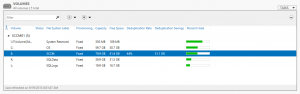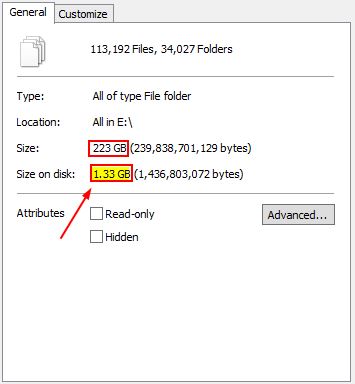If you are not taking advantage of Windows Server 2012’s data deduplication capability you are losing out on one of the best things about the OS from a Configuration Manager Admin’s perspective. I continue to come across organizations that are not leveraging this in their environments. It’s free (as in nadda, zip, cost’s you nothing as it is built-in) and pretty much bullet proof. Turn it on; exempt a few locations and you are all set. Don’t think about it again, sit back and reap the benefits.
I have been running the same Configuration Manager lab for almost 3 years straight on a laptop and have gigs and gigs of data and VMs stored on it. I would never be able to do as much as I am able without data deduplication.
I figured I would provide screenshots taken over a long period of time to show the same environment and the kind of savings you get. There are plenty of other blogs for specific information on setting this up for configuration manager (System Center Team Blog and Deployment Research)
As you can see I have had to increase the volume size of my primary site server over time but I’ve not had to do anything with deduplication.
I’ve recently built an entirely new lab environment and look at the kind of savings I’m achieving with dedup.
Do yourself and your storage team a favor and turn it on today.