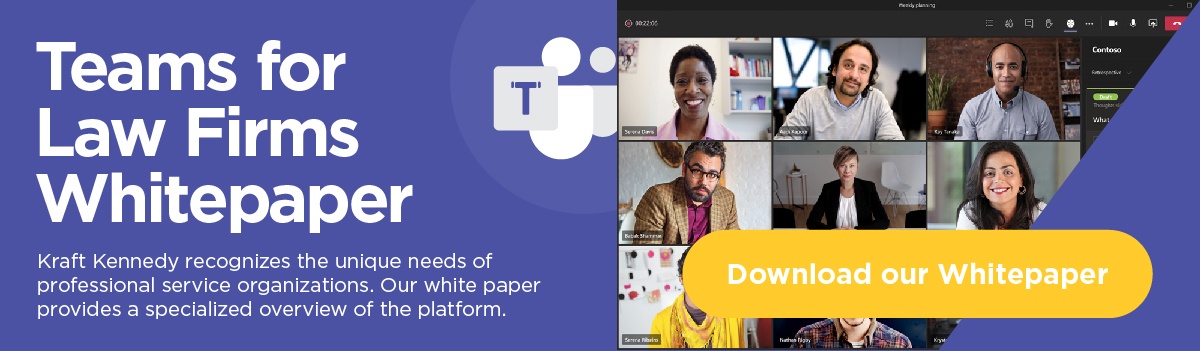Have you ever had an online meeting where you wanted to have a side conversation with some, but not all, of the meeting members?
Breakout rooms in Microsoft Teams are meeting rooms that exist inside of other meeting rooms. They are intended to provide a private space for some – but not all – of a meeting’s participants to convene in. The breakout room is a fully functioning Teams meeting that has all the features of Teams meetings available to breakout room participants. Breakout rooms are visible to all members of the main meeting, but the content of breakout rooms is not seen by anyone who has not been assigned to a particular breakout room.
Users can exist in up to 4 rooms at the same time and can switch between the main conference room and any breakout rooms they are a member of with the click of a button. However, each user can only actively participate in one meeting at a time. Despite only being active in one room at a time, users can show as present in the other rooms they are in so it’s always helpful to know exactly who you’re speaking to!
Care should be taken to understand how the facilitators will enter and exit breakout rooms. Unlike a physical office space, there is no capacity to knock on a virtual door – it doesn’t exist. By simply entering the room, a facilitator may become aware of the conversation being had when they join that breakout room.
While the genesis of the idea of breakout rooms came from educational settings – classrooms breaking up into working groups of students to more meaningful engage with each other – we expect that the feature will be well received by the legal community. Breakout rooms in Teams offers a very direct solution to the small office to the side of the conference room that attorneys and clients have used in offices historically.
The anticipated date for the breakout rooms feature is “Q4 2020.” That’s very much in pencil – might come earlier, might come later. As it fine tunes and there’s a tighter window on it, Microsoft will update their roadmap.
Interested in setting up a discussion with one of our Teams experts?