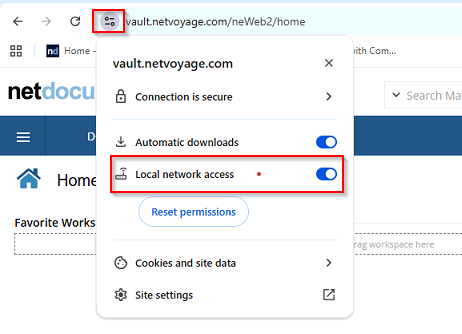Action Required: Chrome 142 update may break NetDocuments ndClick functionality on desktops
The recent release of Google Chrome 142 requires Local Network Access to be enabled manually. In previous versions, that setting was enabled by default. As a result of this new setting, ndClick may fail to bind to a local port that it needs in order to function. This would result in documents being downloaded locally instead of opened properly from the NetDocuments Web Interface.
According to NetDocuments, the following two options are available to resolve the issue and restore the functionality:
1. To manually correct this in Chrome:
- Navigate to your NetDocuments web interface
- Click on the button next to the NetDocuments site URL
- Enable the setting for “Local network access”
2. To apply this setting across an enterprise, Administrators will need to deploy a Chrome and/or Edge policy to set the “Local Network Access” setting to “Allow” access for “vault.netvoyage.com”:
- https://chromeenterprise.google/policies/#LocalNetworkAccessAllowedForUrls
- https://learn.microsoft.com/en-us/deployedge/microsoft-edge-browser-policies/localnetworkaccessallowedforurls
For more information:
https://support.netdocuments.com/s/article/ndClick-Not-Running-With-Chrome-142
For assistance from the Kraft Kennedy team, please contact us.